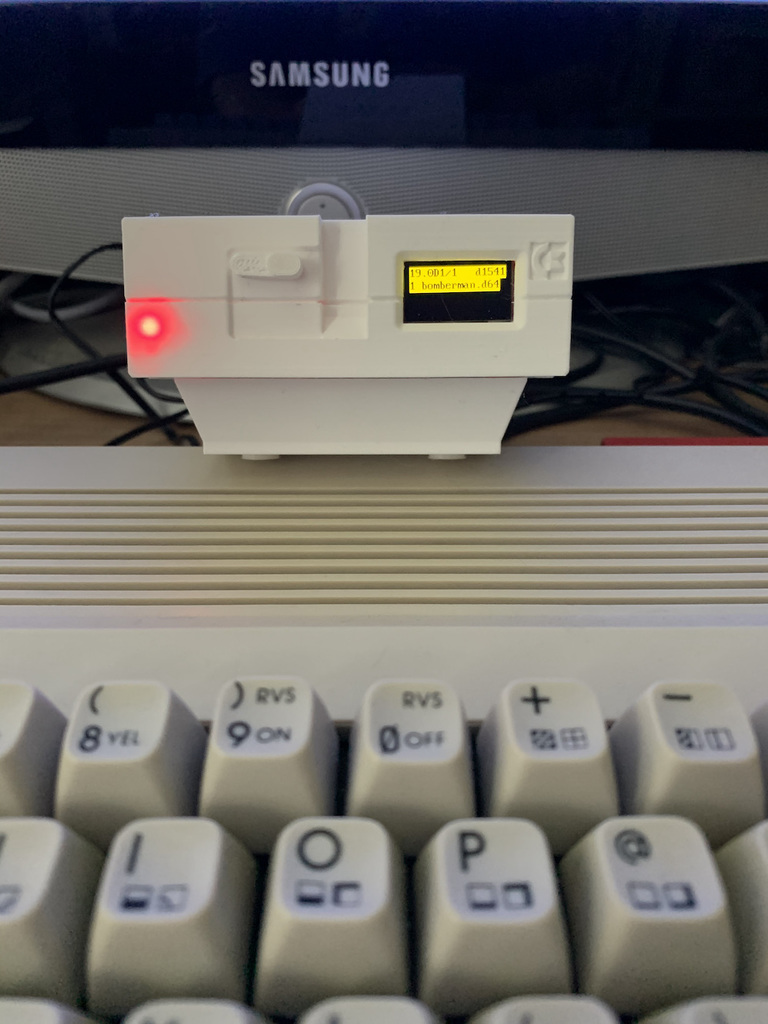
Pi1541 Case - a remix extreme
prusaprinters
<p>This is a remix in extremis.</p> <p>There is not a single part that has not been altered, but all for the better, in my opinion.<br/> Not there is anything wrong with the source (by ogg1e, which is a remix already)</p> <p>The changes are listed below.</p> <p>Disclaimers:<br/> up close, the prints are awful, but as a hole, in daily use, there is not much wrong :)<br/> the parts are heavily modified to suit my needs. they might not be your needs.</p> <h3> Print Settings</h3> <p><strong>Printer Brand:</strong></p> <p>Creality</p> <p><strong>Printer:</strong></p> <p>Ender 3</p> <p><strong>Rafts:</strong></p> <p>No</p> <p><strong>Supports:</strong></p> <p>Yes</p> <p><strong>Resolution:</strong></p> <p>.2</p> <p><strong>Infill:</strong></p> <p>30</p> <p><strong>Filament:</strong> REAL PLA White<br/> <strong>Notes:</strong></p> <p>Some parts are 100% infill, some parts are TPE (Ninjaflex Cheetah)</p> <h3> The bottom</h3> <p><strong>This is the first part you will want to print as it holds the Pi1541</strong></p> <p>What I remixed:</p> <p>added: holes in the bottom to carefully but forcefully, twistingly mount the TPE feet</p> <p>changed: mounting points for the pi.<br/> Originally designed for m2.5, I don't have m2.5 hardware so I used m3.<br/> The mount points I have taken from one of my other projects to allow a nut for secure mounting.</p> <p>Mounting:</p> <p>WARNING: using m3 hardware in the Raspberry Pi requires careful widening the screw holes in the PCB of the Pi. You can do this by screwing in an m3 screw/bolt half a turn in, quarter turn back, half in, quarter back, repeat until the bolt is nearly tight.</p> <p>I used 11mm brass offsets with m3 thread to secure the Pi to the case and m3 bolts to secure the Pi1541 hat to the Pi, but m3x18 (I think) bolts can work too, if you create 11mm high tubes.</p> <p>Hardware required in this step:</p> <ul> <li>4x m3x11 offsets</li> <li>4x m3x5 bolts</li> <li>4x m3 nuts</li> <li>RasPi 3B+ obviously</li> <li>Pi1541 hat, again; obviously.<h3> The bezel</h3> </li> </ul> <p><strong>Next the bezel, this will mount the bottom to the front and top.</strong></p> <p>What I remixed:</p> <p>The front mounts to this "ring" with a square u-shape, but the fit is very loose. Although the original designer might have wanted it this way, I wanted it not to rattle.<br/> So I enlarged the parts where the front hooks slightly.<br/> It might be too tight for you, this all depends on printing tolerances.<br/> It should be snug, but not difficult to mount.</p> <p>Hardware required:</p> <ul> <li>4x m2x6 bolts<h3> Step 3; the front</h3> </li> </ul> <p><strong>Next is the front, the display and power/activity leds are mounted to this part</strong></p> <p>What I remixed:</p> <ul> <li><p>changed: LED mounting position and method I removed the original LED holes as they were way too large for the leds that came with my kit.<br/> I created and printed a strip with a lot of ever larger holes to get the exact tolerance I needed for the LEDs and found the green LED is slightly bigger than the red LED. The holes in the part are crafted for my LED-size, if you want to print this, you will probably come to remix this yourself!</p> </li> <li><p>changed: LEDs not visible from the outside. Yes, I know, this is not like the VIC1541-II drive, but using 2x5mm leds was not an option; too large, and the leds sticking out; too bright. (It hurt my eyes)</p> </li> <li><p>added: a strip of plastic with holes to mount the LEDs in. This might seem obvious, but it may not be; the led's needed to be mounted securely, and the front was too thin at that point.</p> </li> <li><p>added: (same as for the LEDs) more plastic for the display to mount in.</p> </li> <li>changed: re-created the screw holes for the display as they were a little loose.</li> </ul> <ul> <li>changed: floppy slot across entire drive.<br/> Looking at pictures of the source (by ogg1e) I saw the slot all the way from left up to the display, but the model did not have that, so I added it,</li> </ul> <ul> <li><p>changed: 45degree chamfer around the display<br/> As the display is about 3 mm in, I found the display hard to read without either ducking or lifting it up. Hardware needed in this step:</p> </li> <li><p>1x m2x6 bolt for the disk-lever, and a washer 5mm wide for m2 to make the mounting secure. Might not need it, but I did and it is good :)</p> </li> <li>4x m2x6 bolt for the display</li> <li><p>1 green and 1 red LED. I used pins of the LEDs as male dupont connector, and created two small dupont female-female cables. The LEDs are right behind the mounting post of the top, A design flaw on my part, but, by strategically bending the top led pins up close to the led, and the bottom led slightly farther away, both connectors now can point up instead and the leds will not easily come loose.</p> <p><strong>Horrible print quality of the lever. My printer really does NOT like to print small details :(</strong></p> <p><strong>Even behind plastic, the green LED is awfully bright.</strong></p> <h3>Finally the top</h3> </li> </ul> <p><strong>Last parts are the top with the buttons</strong></p> <p>What I remixed;</p> <ul> <li>changed: the buttons<br/> the buttons are taller so they protrude from the case. I found that I was pushing down the top with the buttons, with result I had to push way harder than normally needed.<br/> the buttons also have a larger base so they have more plastic to push the microswitch below. I designed them slightly too large, so I created one slightly smaller version to sit next to the screws-mount. (See 3d rendering)</li> </ul> <ul> <li>added: better support for the top around the buttons<br/> In an attempt to reduce flex.</li> </ul> <ul> <li>changed: All screw holes of the lid are slightly chamfered, the outer 4 holes (that mount the top to the case) redone; they were meant for m2.5 or m3 countersunk screws. I don't have those. So I redid the holes to suit m2x8 bolts.</li> </ul> <ul> <li><p>added: embossings of the buttons functions<br/> -- Disk for "insert"<br/> -- appropriate arrows for "back", "down", "up" and "enter"<br/> -- c64 logo for symmetry I soldered a ribbon cable to the daughterboard for connecting to the Pi1541 and a 4x1 dupont male header for the LEDs</p> <p>Hardware in this step:</p> </li> <li><p>4x m2x6 bolts for mounting the buttons-daughterboard (see the thing by ogg1e) to the top</p> </li> <li>4x m2x8 bolts for mounting the top to the case <strong>disclaimer: I should not have turned on ironing. small parts don't iron well :( And looking at this closeup, I seem to have slight under-extrusion...</strong></li> </ul> <p><strong>disclaimer: I should not have turned on ironing. small parts don't iron well :( And looking at this closeup, I seem to have slight under-extrusion...</strong></p> <h3> Done :)</h3> <pre><code>The daughterboard, or button-breakout board </code></pre> <p><strong>This board is designed by Gary Ogden.</strong></p> <p>I sent the gerber files (see source by ogg1e) to PCBWay and got 5 beautiful PCBs. I have 4 spares, along with 5 microswitches.<br/> Dupont headers and connectors to spare, so if you want one/need one, I can create one for you, but please do realise; I will charge for parts only! I am not looking to make this a business, just helping out where I can.</p> <p><strong>The Pi1541 board.</strong></p> <p>I actually ordered the revision 4 board (not in the picture, but it's nearly identical) from PCBWay and later found a seller on Marktplaats (Ebay-ish for NL/BE) that had a full kit available, so I have 5 of these PCBs without components (!) in case anyone wants one.</p> <p>PCBWay charges 5 USD for the prints and around 20 for shipping, bringing the cost to 5 USD a piece. I don't need to earn money on them, but losing money is not my habit either. So I can send one at cost + shipping. I am sure you understand that I will not ship abroad, so NL only :) Check PCBWay and JLCPCB websites; they are available worldwide!</p> <p><strong>Pi1541 fully populated and mounted on a Pi 3B+</strong></p> <h3> Print list</h3> <p><strong>What to print?</strong></p> <ul> <li>1x top (NO supports, top down)</li> <li>1x bottom (supports needed, bottom down)</li> <li>4x feet (in TPE, solid)</li> <li>1x front (print up-right, with supports.*1)</li> <li>1x bezel (as is, no supports, higher infill)</li> <li><p>1x lever (solid, with supports, screw-hole facing the build plate.) either</p> </li> <li><p>5x button small<br/> or</p> </li> <li>4x button normal</li> <li>1x button small buttons printed solid, larges part on the build plate. Ironing optional. </li> </ul> <p>*) I printed the first two with supports face down. the face was nice and shiny, but the rest was ugly. printing standing up requires supports as well, but the visible parts will be beautiful, though not shiny.</p> <h3> Ideas for next version</h3> <p>Idea 1:</p> <p>I have an after market PSU for the C64 that has output for the VIC1541-ii as well.<br/> This output is 5 and 12 volts, the pi requiring 5 volts.<br/> The power of these bricks is very (VERY) clean so I am not afraid to put the power to the Pi directly. I would need to create a power jack somewhere on the Pi1541 hat (as it blocks the entire GPIO), and mount a DIN4 socket on a small piece of PCB and add screw-terminals to the bottom part.<br/> A cutout in either the bottom or the top, depending on my whim and fancy :P</p> <p>There is room for a DC/DC buck converter to use the 12 volts from the PSU and convert to 5 volts. This ensures stable power and reduce load on the 5 volt rail of the PSU. The 12 volt is used only for the drive, so it seems logical. The Pi needs 15 Watts peak and the PSU is designed for 1 amp max at 5 volts (5 Watts), so presumably also max 1 amp at 12 volts. (12 Watts)</p> <p>*) I know VA and W are not exactly the same, but close enough.</p> <p>Idea 2:</p> <p>Extend the case a bit (about 2 cm) at the back. The connectors will "disappear" in the drive (don't know If I like that) but now an SD extension can be used. The SD Slot could then be in the floppy-gap, flush. (need to push to release)<br/> This way it would be easier to add software</p> <p>To top it off, the SD slot could be behind the disk lever, and add a power switch on the inside, operated by the lever.<br/> (this could be done by an eccentric disc that rotates against a simple switch as used in 3D printers, among other devices)<br/> To add software; the lever must turn up, the drive turns off, the SD can be removed<br/> The SD inserted, lever turned down, turning the Pi1541 on.</p> <p>If you build this; remember; you heard it here first. In payment, I want PICTURES! :) DETAILS :)</p> <p>Idea 3:</p> <p>As far as I can tell, the more recent Pi1541 kernels support USB drives (haven't tried). Using small extension cables, or even soldering directly to the Pi, a USB slot could be made available (on the back of course for aesthetics)</p> Category: Video Games
With this file you will be able to print Pi1541 Case - a remix extreme with your 3D printer. Click on the button and save the file on your computer to work, edit or customize your design. You can also find more 3D designs for printers on Pi1541 Case - a remix extreme.
