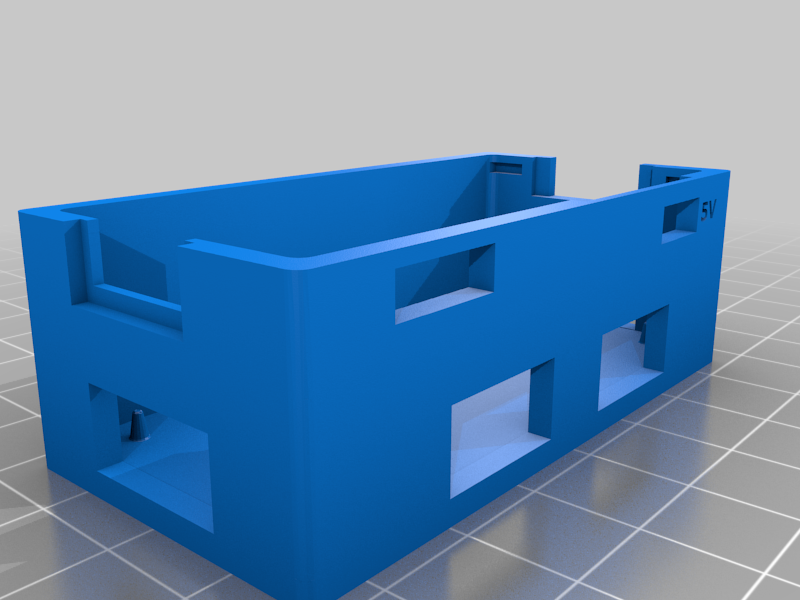
Pi Zero (2) W with USB HUB HAT
thingiverse
I wanted to use the OctoPi Printserver with a new 4" Touch Display for my Anycubic Vyper. I already had a Pi Zero 2W but with the display i would need more than the 1 Micro-USB port the Pi Zero 2 W offers. I decided to go with the [USB HUB HAT (B)](https://www.waveshare.com/product/raspberry-pi/hats/usb-hub-hat-b.htm) from Waveshare. this HAT uses the Pi internal Test Pads and therefore did not need any external connection. I found some things for a Pi Zero with a USB Hub and/or Ethernet port, but not for this USB HUB HAT...so i had to do my own thing. This is a remix with ideas from many different sources, but mainly the two mentioned in the source files and a more open design for this combo on printables: [RPi zero W with USB hat](https://www.printables.com/de/model/276764-rpi-zero-w-with-usb-hat). There are two versions of the case: - one with holes for M3 countersunk screws to mount the case directly to an extrusion rail with T-Slot nuts. To center the case on a 4040 rail (Anycubic Vyper) you can use the 2 eccentric holes. On any other rail you can use the 2 center holes. - one with a plain bottom, so you can use any mount you want. Any lid of the original thing should work, __but__ you have to shorten the 4 Pins by approx. 1 mm because of the screws needed for rack. I also remixed a bracket to clip the case on a 4040 rail with M3 T-Slot nuts. So you don't have to put the rack out of the case to remove the case from the rail. *Note:* *It's a very tight fit for the rack (Pi + HUB) in the case. You might use some gentle force on the edges to push the rack down.*
With this file you will be able to print Pi Zero (2) W with USB HUB HAT with your 3D printer. Click on the button and save the file on your computer to work, edit or customize your design. You can also find more 3D designs for printers on Pi Zero (2) W with USB HUB HAT.
