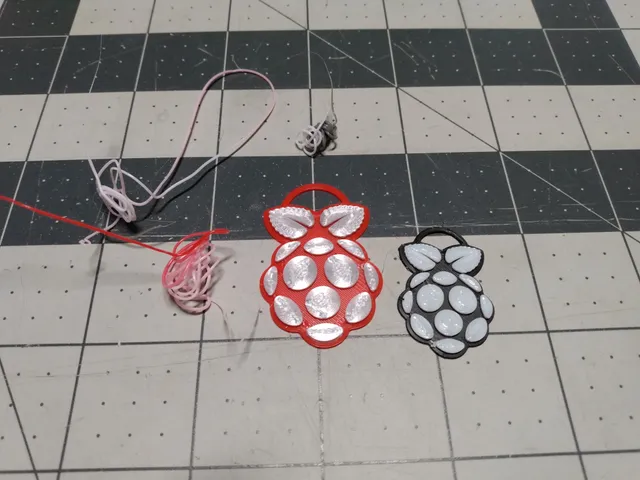
Pi Purge Block
prusaprinters
I have several Raspberry Pi case models to upload that are intended to be printed in multiple colors - or at least have the opportunity to print in multiple colors. These cases use the first layer of the print as the outside of the case. So a less-than-fully changed color can lead to undesirable dirty look to the case that can't be washed away.So rather than purge out a bunch of wasted filament, into a nasty little clump, that will choke a bird at a landfill, I use this little purge block in the shape of a Raspberry Pi logo.It's 2mm thick. It is inteded to have a pause-at-height color change at 1mm height. I print it at .24mm layer height and pause at layer 4 to do the color change. The little ovals and jagged edge around the leaves are ideal for scouring out all the remaining plastic of the original color. And when you're done you have a trinket or a base for a fridge magnet or a key chain. At least something that isn't surely bound for a landfill - as you would if you had done a midair purge. I find red to be the hardest color to fully purge. If you're going from red to a light color, you'll need all the purge you can get.But if you're purging from black to grey, you don't need as much and can scale the X and Y size down. The bottom is just flat, so it doesn't need support or anything. Only take about 10 minutes to print.
With this file you will be able to print Pi Purge Block with your 3D printer. Click on the button and save the file on your computer to work, edit or customize your design. You can also find more 3D designs for printers on Pi Purge Block.
