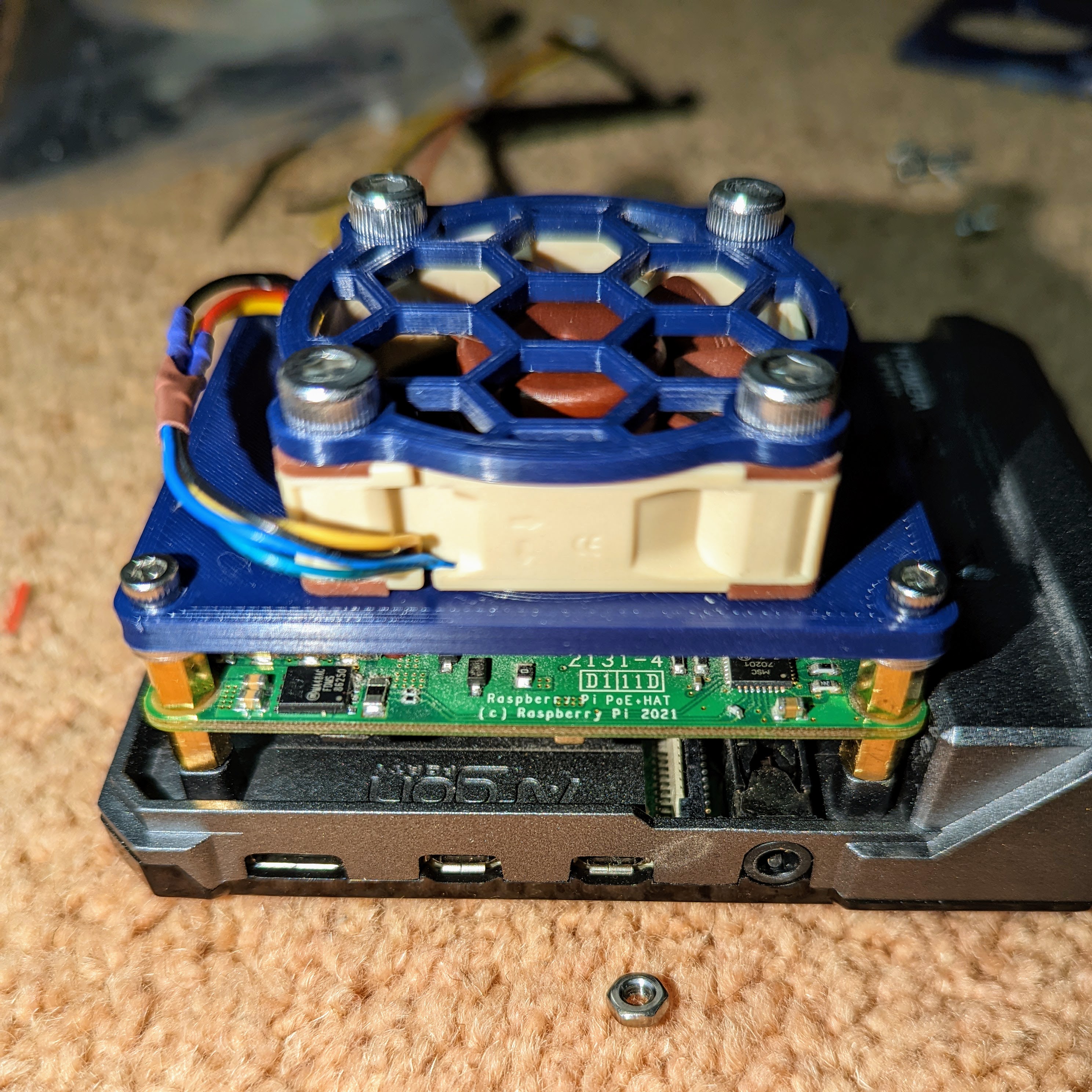
Pi PoE+ 40mm fan hat adapter
prusaprinters
<p>Running a Raspberry Pi on a PoE+ hat means that a 25mm fan is kept running to cool the system. The fan is PWM controlled by hardware (which is great) but because it's tiny it doesn't shift much air and it's quite noisy.</p><p>So I modelled a hat to fit a Noctua 40mm (with a fan guard…).</p><p>There's a few caveats:</p><ul><li>The PoE+ hat connector does not have the same pinout or connector as the fan, so a bit of splicing is required;<ul><li>Connector is a JST ZH 1.5 3 Pin female (I got them assembled off eBay);</li><li>Wiring should be spliced as follows:<ul><li>fan yellow - wire yellow</li><li>fan blue - wire black</li><li>fan black - wire red</li><li>fan green - n/c</li></ul></li></ul></li><li>The Noctua fan must be 5V PWM (see photo);</li><li>There are fittings under the hat for M4 nuts to hold the fan. Bolts need to be around 20mm long inc guard (but please check before buying);</li><li>Controlling the fan is a matter of enabling and configuring the <code>rpi-poe-plus</code> overlay;</li></ul><p>I had it printed at 0.10mm but 0.20mm on PLA works fine.</p><p>Sharing the FreeCAD model file; it's mostly* parametric.</p>
With this file you will be able to print Pi PoE+ 40mm fan hat adapter with your 3D printer. Click on the button and save the file on your computer to work, edit or customize your design. You can also find more 3D designs for printers on Pi PoE+ 40mm fan hat adapter.
