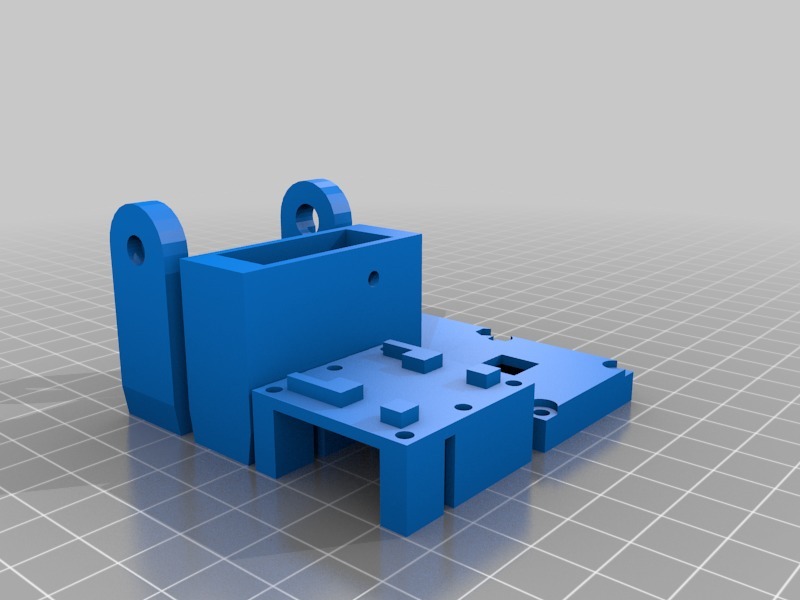
Pi Pan Tilt Camera Add On
thingiverse
<h1><u>Pan/Tilt Camera Addon For Duet3D PanelDue Mount</u></h1> source project https://www.thingiverse.com/thing:2690732 <br> <h4><u>Description</u></h4> We will update this description soon. <br> <h4><u>Non Printed Components:</u></h4> <ul> <li>Raspberry Pi Camera Module</li> <li>Raspberry Pi Zero W</li> <li>2 micro servos</li> <li>Raspberry Pi Zero camera cable</li> <li>Jumpers</li> <li>White Terminal Female Extension</li> </ul> <br> <h4><u>Octoprint Installation:</u></h4> <p>You must first install octoprint. Once installed and running, click on the gear then select plugin manager. Next, you need to install from a URL. The URL is listed below: https://github.com/Salandora/OctoPrint-PanTilt Once the plugin is installed, follow these additional steps: connect to your raspberry pi using putty. Open putty and enter the IP Address of your raspberry pi into the hostname box. Click open to start the session, then type in your raspberry pi's username and password. The default username is "pi" and the password is "raspberry." Once logged in, run these commands: wget abyz.co.uk/rpi/pigpio/pigpio.zip unzip pigpio.zip cd PIGPIO make sudo make install sudo cp pigpiod /etc/init.d/pigpiod sudo chmod +x /etc/init.d/pigpiod sudo update-rc.d pigpiod defaults sudo service pigpiod start</p> <br> <h4><u>No Octoprint Installation:</u></h4> instructions <br> <br> <h4><u>Updates</u></h4> <h5>Update 01/16/2018</h5> <ul> <li>Uploaded Project.</li> </ul>
With this file you will be able to print Pi Pan Tilt Camera Add On with your 3D printer. Click on the button and save the file on your computer to work, edit or customize your design. You can also find more 3D designs for printers on Pi Pan Tilt Camera Add On.
