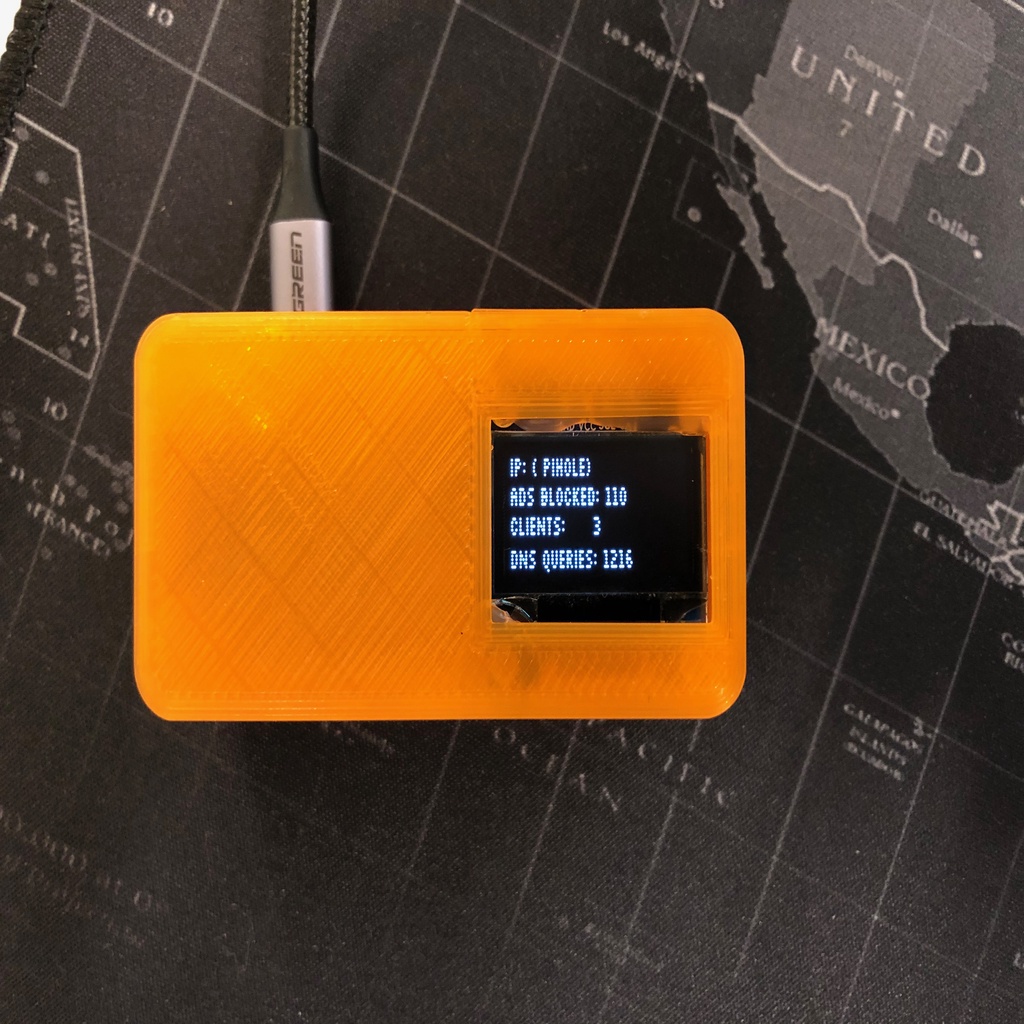
Pi-Hole with OLED and Ethernet
prusaprinters
<p>My first design in Fusion 360.</p> <p>Small Pi-Hole box/case for an Raspberry Pi Zero, an $1 ethernet adapter and an $2 OLED-display (both from AliExpress).</p> <p>Need to snip the wires from the ethernet-adapter to solder directly on the board.</p> <p>Remember to flip top case 180 degrees for easy printing.</p> <h3>Print Settings</h3> <p><strong>Printer Brand:</strong></p> <p>Prusa</p> <p class="detail-setting printer"><strong>Printer: </strong> <div><p>Prusa Steel</p></div> <p><strong>Rafts:</strong></p> <p>No</p> <p class="detail-setting supports"><strong>Supports: </strong> <div><p>No</p></div> <p><strong>Resolution:</strong></p> <p>0.2</p> <p class="detail-setting infill"><strong>Infill: </strong> <div><p>10%</p></div> <p><strong>Filament:</strong> Clas Ohlson PLA <br/> <p class="detail-setting notes"><strong>Notes: </strong></p> </p><div><p>Nothing special. Very easy to print.</p></div> How I Designed This =================== <p>My first try with Fusion 360</p> <p class="detail-image"><img src="https://cdn.thingiverse.com/assets/a5/f2/fe/ae/94/Skjermbilde_2019-09-16_kl._23.28.05.png"/></p> </p></p></p> Category: 3D Printing
With this file you will be able to print Pi-Hole with OLED and Ethernet with your 3D printer. Click on the button and save the file on your computer to work, edit or customize your design. You can also find more 3D designs for printers on Pi-Hole with OLED and Ethernet.
