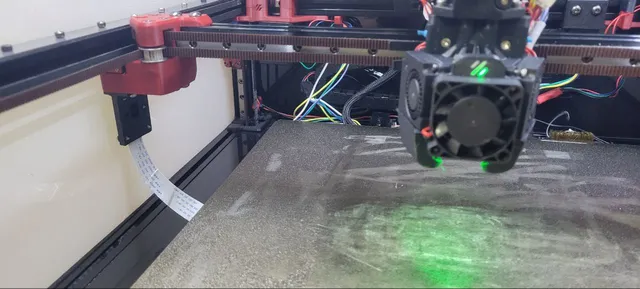
Pi Cam v1.3 Voron2.4 Chamber Mount
prusaprinters
Since I couldn't find anything for the Pi Cam mount inside the Voron, I made my ownHere are the BOMs:6x M2x3.2 heated inserts6x M2x8mm Socket Cap screws4x M3x20 Socket cap screws (to replace the 4x M3x16 SC mounting the gantry to the carriage)Pi Cam v1.3Flex Cable. Measure the max diagonal length on your Voron. For my 350mm, I use a 1m cable as it can provide me the needed length + some slackInstructions:Print with the orientation as shownNo supports needed. There are 2 built-in support for the Pi Cam opening.Print with ABS or ASA. Follow Voron infill and wall standardsOnce done, remove the 4x M3 screws on either side of the gantry depending on your reference. The design is made so it can be mounted on either left or right side of the gantryMount the Pi Cam bracket to the gantryRemove the panel on either side so you can mount the Pi Cam on itSecure the camera with 4x M2 screws.Insert the FFC on the Camera. Secure the cable with the Cable Clamp and 2x M2 screwsPower on your Pi and check your camera. It should turn on after you power cycle. If not, check if you enable the camera interface via raspi-configIf you think the model is useful, please feel free to donate to support future development work
With this file you will be able to print Pi Cam v1.3 Voron2.4 Chamber Mount with your 3D printer. Click on the button and save the file on your computer to work, edit or customize your design. You can also find more 3D designs for printers on Pi Cam v1.3 Voron2.4 Chamber Mount.
