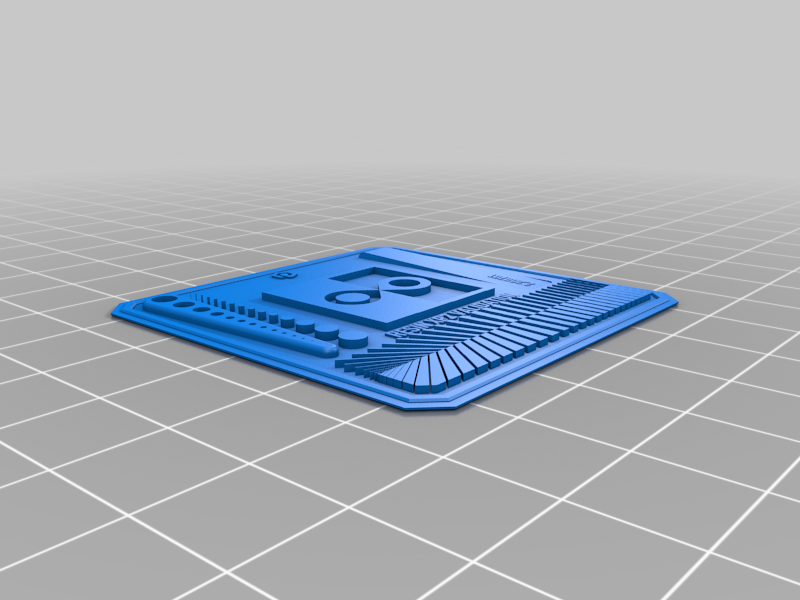
Photonsters Exposure Range finder
thingiverse
Resin Exposure Range Finder by Photonsters https://www.facebook.com/Photonsters/ Used in Conjunction with This Video guide https://youtu.be/Gm0-z971tgY for helping to determine perfect exposure by counting how many holde and posts are shown on the left side after a print More posts than holes = overexposed. More holes than posts = underexposed You want an equal number of holes and posts for perfectly balanced exposure. However, Balanced exposure is not always the best, you will frequently find that a balanced exposure will cause support fails. So look at the lines on the bottom If all the lines on the bottom aren't printing, you should increase your exposure times. you will lose recess detail, but this is due to your printer/resin/temperature. If those thin lines don't print, on a modern printer it's likely your model won't stick to the supports and you'll lose fine details. The rest of the parts of this test can be ignored. Again, refer to this video for more info https://youtu.be/Gm0-z971tgY
With this file you will be able to print Photonsters Exposure Range finder with your 3D printer. Click on the button and save the file on your computer to work, edit or customize your design. You can also find more 3D designs for printers on Photonsters Exposure Range finder.
