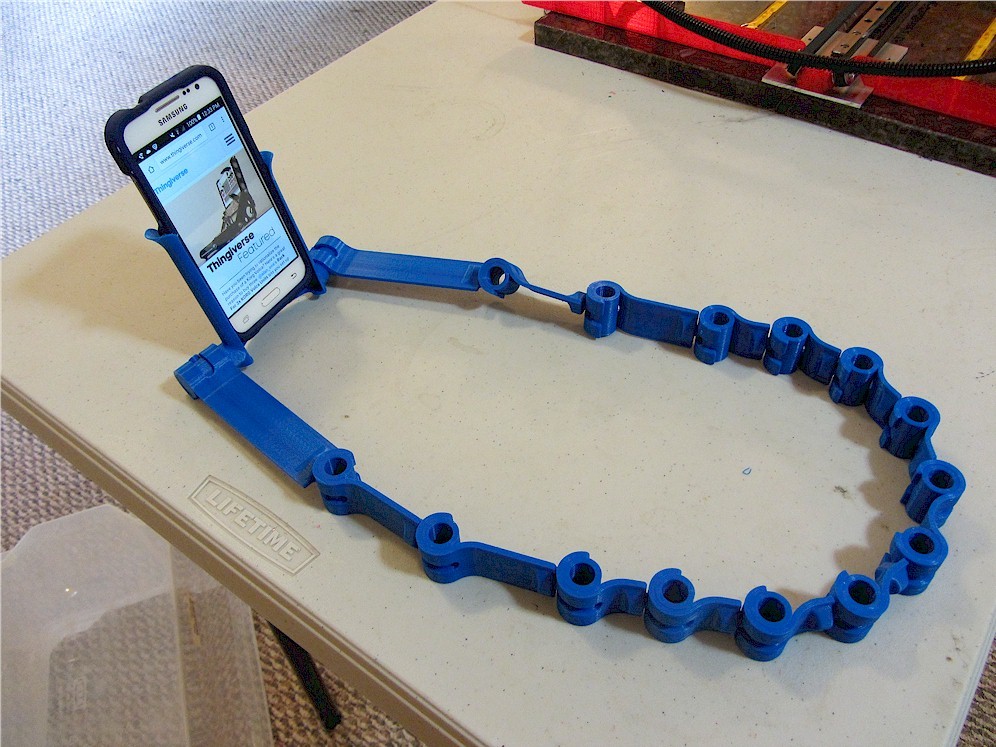
Phone Boa
prusaprinters
<p>For cooking or other activities where you need to move about while looking at your phone hands-free. Great for shooting assembly or unboxing videos. And it folds flat easily to get it out of your way. The phone holder flexes to accommodate phones (with or without case) from about 2.5" to a little over 3" wide.</p> <p>The individual links print up easily with a print-in-place rotary section, and then clip onto one another. The links by themselves are probably great for lots of other applications as well.</p> <h3>Print Settings</h3> <p><strong>Printer:</strong></p> <p>UDIO</p> <p class="detail-setting rafts"><strong>Rafts: </strong> <div><p>No</p></div> <p><strong>Supports:</strong></p> <p>Yes</p> <p class="detail-setting resolution"><strong>Resolution: </strong> <div><p>0.2mm</p></div> <p><strong>Infill:</strong></p> <p>20%</p> <p><br/> <p class="detail-setting notes"><strong>Notes: </strong></p> </p><div><p>Print one phone clip, one double link, and then equal numbers of each of the other links for your size. For me (being short), I used <strong>8</strong> of the 1.5" links, <strong>4</strong> of the 2.5" links and <strong>2</strong> of the 4.5" links.</p> The only part that really needs supports is the phoneclip - the other parts print fine without supports. The links have built-in supports for the slots in the clip portion that need to be broken away after printing. Make use you use 0.2mm layers so that the print-in-place rotary joint breaks free easily. <h3>Post-Printing</h3> <p><strong>Assembly</strong></p> <p>It works best to use the longer links towards the phone clip and shorter links for the section that goes around your neck. Start with the double link and clip one of your short links to either side. Keep adding an equal number of links to each side (using longer ones as you go along), and then attach the phone clip to either end. Finally, slide your phone into the holder and try it on!</p> </div></p></p> Category: Accessories
With this file you will be able to print Phone Boa with your 3D printer. Click on the button and save the file on your computer to work, edit or customize your design. You can also find more 3D designs for printers on Phone Boa.
