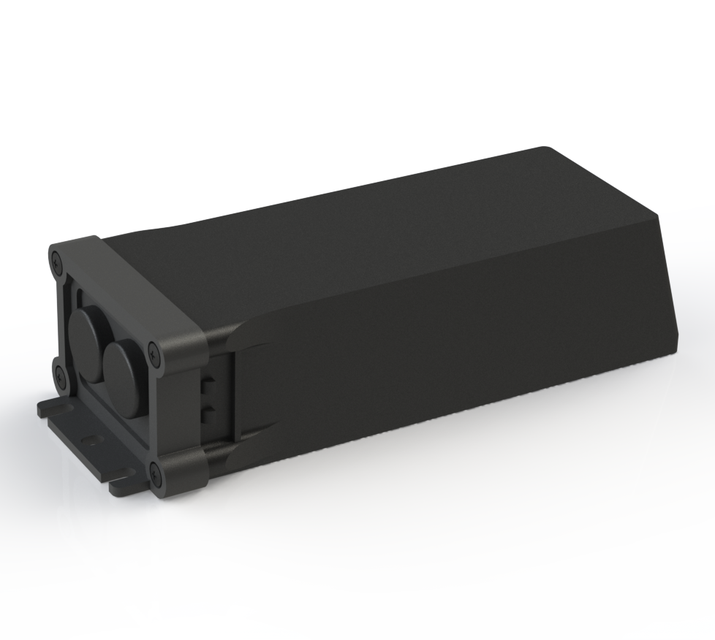
Philips Xitanium 65W 0.7A 230V I160 LED Driver
grabcad
Mounting the Dummy is a straightforward process using SW2018 software. Begin by launching SW2018 and selecting "File" then "New" from the menu bar to create a new assembly. Next, open the "Assembly Browser" window and locate the mounting dummy part in your library or catalog.
Download Model from grabcad
With this file you will be able to print Philips Xitanium 65W 0.7A 230V I160 LED Driver with your 3D printer. Click on the button and save the file on your computer to work, edit or customize your design. You can also find more 3D designs for printers on Philips Xitanium 65W 0.7A 230V I160 LED Driver.
