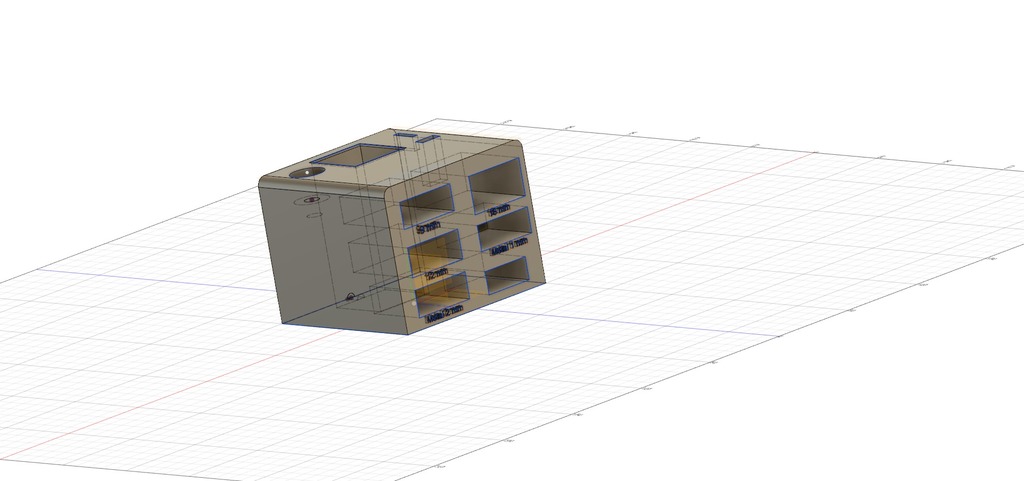
Philips MG5720 for face, beard & body
thingiverse
Docking the Philips MG5720 Electric Shaver with its accompanying tools is a straightforward process that requires minimal effort and time. First, ensure that the docking station is securely positioned on a flat surface, away from any potential obstructions or hazards. Next, locate the back of the shaver unit and carefully align it with the corresponding docking bay on the charging base. Gently push the shaver into place until you hear a soft click, indicating that it has successfully docked. Once docked, the shaver will automatically begin charging its battery, ready for its next use. The tools, including the cleaning brush and travel pouch, can be stored safely within the docking station's designated compartments.
With this file you will be able to print Philips MG5720 for face, beard & body with your 3D printer. Click on the button and save the file on your computer to work, edit or customize your design. You can also find more 3D designs for printers on Philips MG5720 for face, beard & body.
