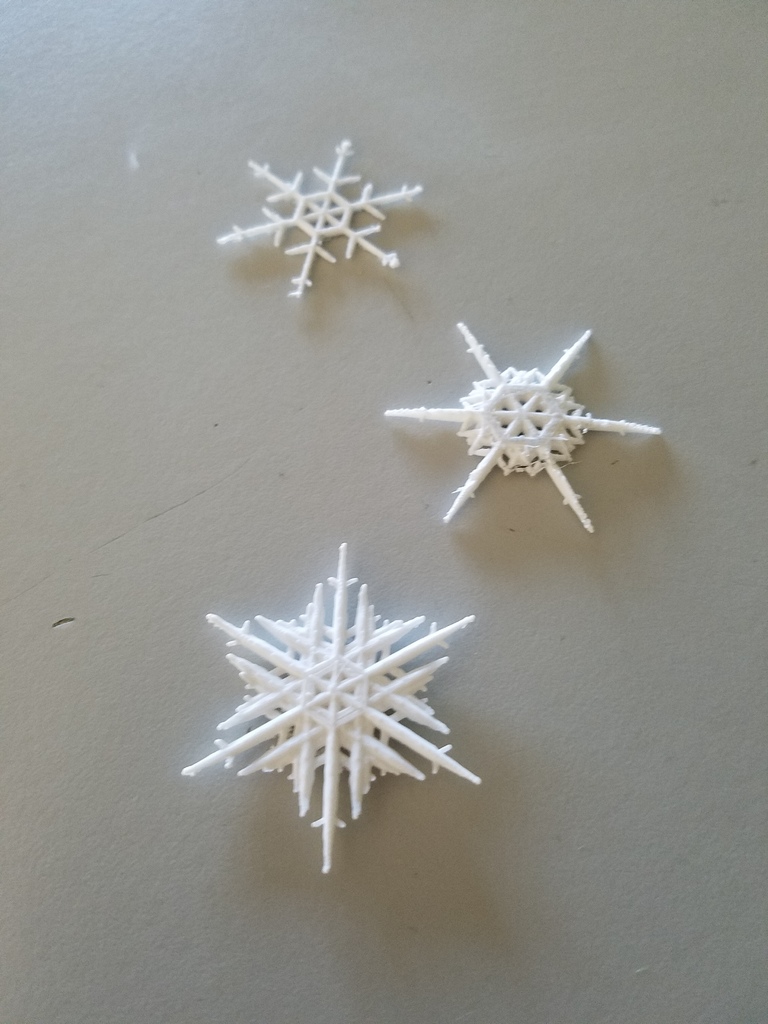
Phi Snowflake Generator
thingiverse
I tried out BlocksCAD after seeing the snowflake contest. After a few hours of experimenting and trying different approaches, I started building a customisable snowflake based on the real world principle of the fibonacci ratio. I'm not a coder, so it takes me some time to figure things out. But the visual block method of BlocksCAD allowed me to test new ideas and go back to try again until I got the results I wanted. Sometimes, I have to step away and grab a pen and paper to work out the algorithms, but with some research into how real snowflakes behave, I managed to create something that looks pretty good when printed out. The imperfections of my printer, an Anet A8, actually add to the natural look of the snowflake. To try different shapes, play around with the variables: most are self-explanatory except for "branch_length", which returns a longer length with a smaller number. As I'm not a coder, if anyone can point out some more efficient ways to do what I'm doing, I'd love to learn from you.
With this file you will be able to print Phi Snowflake Generator with your 3D printer. Click on the button and save the file on your computer to work, edit or customize your design. You can also find more 3D designs for printers on Phi Snowflake Generator.
