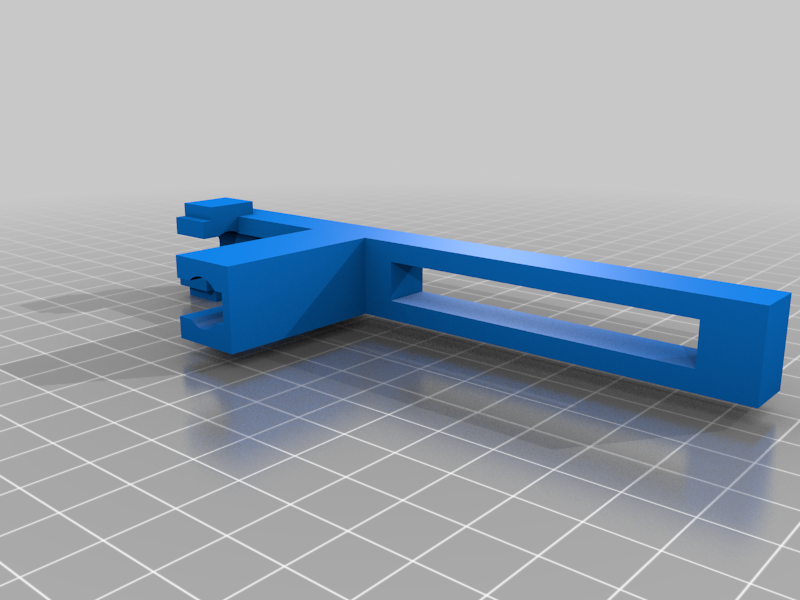
Phantom 4 Leg Extensions
thingiverse
Another set of leg extensions for the Phantom 4. They don't need any zip ties or anything else. There are two sets. The shorter ones extend about 80mm. The longer ones about 110mm. You must be careful when putting these on or removing them. As you know, the vertical part of the landing skids get bigger as they go up. These were designed to go on the vertical shaft first, at the bottom of the shaft where it's smaller. Then slide it up to clip on the horizontal skid portion. To remove, slide down the vertical shaft (the landing skid horizontal portion will pop off first), keep sliding down until the shaft is narrow enough to release the extension. If you do not, you will almost certainly break them. But if put on and removed properly, they won't break. That's just the nature of the shape of the shaft. It is a tight fit, as they need to be. I have made some in 910 Alloy and PLA. If you do work them properly, the PLA will be fine, but the Alloy has a little more flexibility. Used FreeCad and Cura to make these, printed on Lulzbot Mini2. Also in the pictures, on the drone, is a bracket I made to mount a Flir Vue Pro camera and gimbal. This is fairly specific, but many gimbals do have this type of mounting requirement, so maybe you'll find that useful as well. I'll put that in another posting. The bracket is done in two parts. You need to have some space to get this mounted, so it required two sections. Put in the lower part first, snap onto legs, then slide together the top part. The top part also blocks the sensors of the drone. It is also a little snug, as friction is part of what holds it in place. Mounted on a Phantom 4 Advanced.
With this file you will be able to print Phantom 4 Leg Extensions with your 3D printer. Click on the button and save the file on your computer to work, edit or customize your design. You can also find more 3D designs for printers on Phantom 4 Leg Extensions.
