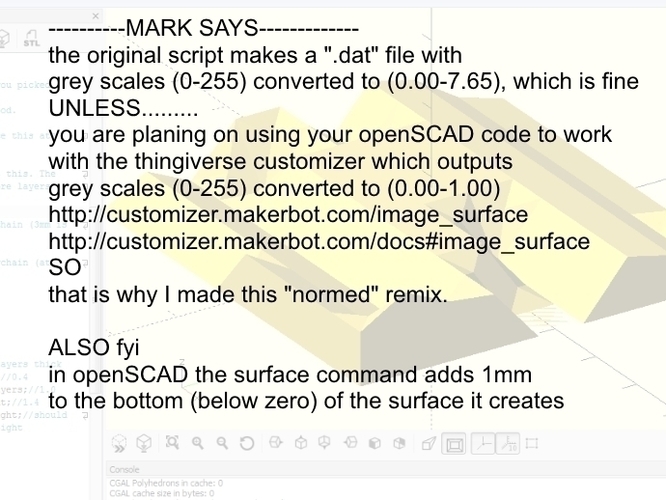
PGM to OpenSCAD surface (normed zero-one)
pinshape
Summary This is a refined version of the original script, which makes a ".dat" file with grey scales (0-255) converted to (0.00-1.00). This approach works particularly well when uploading your openSCAD code to Thingiverse Customizer. Note: I'm not a python expert, but through trial and error, I was able to determine the correct value for depthval. If you have any questions about python, @sawdusty is an expert in this area. The original script creates a ".dat" file with grey scales (0-255) converted to (0.00-7.65), which is acceptable but not compatible with how Thingiverse operates. http://customizer.makerbot.com/image_surface For reference, here's the documentation for image surface: http://customizer.makerbot.com/docs#image_surface
With this file you will be able to print PGM to OpenSCAD surface (normed zero-one) with your 3D printer. Click on the button and save the file on your computer to work, edit or customize your design. You can also find more 3D designs for printers on PGM to OpenSCAD surface (normed zero-one).
