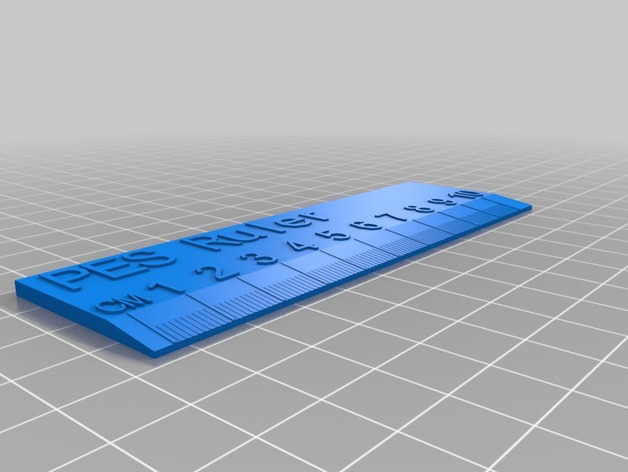
PES Customized Ruler
thingiverse
Here are the details of your customized print job: The object is available on Thingiverse under http://www.thingiverse.com/thing:109739. It was designed with the help of Customizer, an online application that enables users to create personalized versions of 3D models. If you'd like to customize this model further or create a new version entirely, head over to Thingiverse's Customizer page and follow these steps: - Enter http://www.thingiverse.com/apps/customizer/run?thing_id=109739 into your browser. - Select the desired options from the drop-down menu. - Customize as desired and then save changes. Once you have selected all your customizations, Thingiverse's system will generate a customized 3D model based on your selections, allowing you to create a personalized version of this object. Instructions: This design was created with customization in mind, allowing users to make the necessary adjustments. Here are the options that you can use: - Font Size: The default font size for this print job is set at 10 points. - Text Y: You may need to adjust the position of your text if it overlaps with other elements on your page. Currently, it is placed at a height of 18 units from the base. - Text X: This setting determines where you place the start point of the ruler's horizontal scale lines in terms of their leftmost side and also determines which vertical grid lines you are creating. Now you need to know what each line looks like: - Number Size: The default size for numbers in your print is 7 units tall. - Ruler Length: Set this to a total length of 10. It represents how long your ruler will be when printed. If you want it shorter, simply enter the desired value. Once these details have been established you'll have a clear picture on what they mean and which options are relevant. Ruler Numbering: You may have noticed that this feature allows you to set different sizes for numbers within each individual row of your ruler. Now it's time to add some detail. If needed, adjust the Ruler Text setting if necessary, making sure that text will not overlap or obscure other important information. The current setting is 1 unit high, which means it takes up space in each horizontal band. So let us review everything once again before moving forward: FontSize: set at 10 points TextY position at 18 units high from base level and X position at starting leftmost end and 3rd horizontal grid line on left hand side Number size has been selected at 7 Total ruler length will be of ten units total. Offset to be 0 from beginning which is already set
With this file you will be able to print PES Customized Ruler with your 3D printer. Click on the button and save the file on your computer to work, edit or customize your design. You can also find more 3D designs for printers on PES Customized Ruler.
