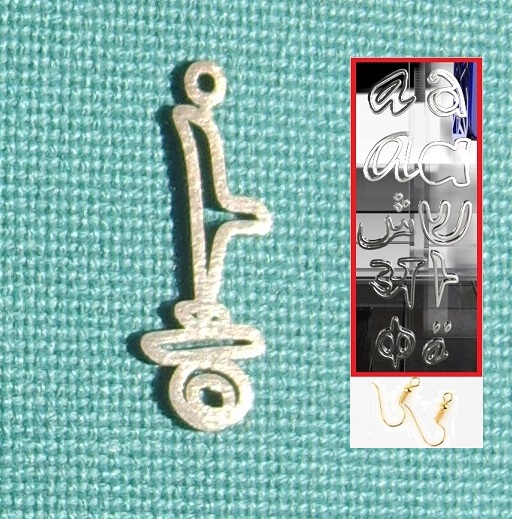
Personalised Korean Font Earring
myminifactory
Personalized Korean Font Earring was designed using the app Fluid Designer for 3D Printing (Parametric Blender), which is accessible at http://www.fluiddesigner.co.uk. You can watch a tutorial on how to create this design on YouTube at https://youtu.be/7QzReaY58Dw. Fluid Designer for 3D Printing (Parametric Blender) offers an extensive collection of easy-to-print fonts, including Harrington, Brush Script, Lucida, and Snap, as well as Arabic, Hebrew, Russian, Korean, Hindi, Turkish, and more. You can explore many similar designs at https://www.shapeways.com/shops/fluiddesigner.
With this file you will be able to print Personalised Korean Font Earring with your 3D printer. Click on the button and save the file on your computer to work, edit or customize your design. You can also find more 3D designs for printers on Personalised Korean Font Earring.
