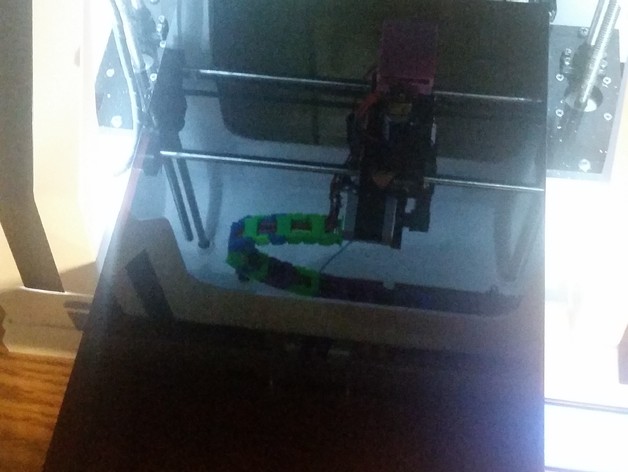
Pergo Robo3D Upgrade, NeoCeram Glass and 600 watt(110v) heater
thingiverse
Update : 05 Dec 16 I added a schematic electrical diagram to this project. I used an online drawing program for the task, and "J2" is where the heater bed power comes from on the board. It's also labeled D8. Update : 18 Feb 16 Power Requirements: I recently started a 36 hour print job, and I didn't want any interruptions during printing. To be safe, I connected my printer to a 1250 watt APC UPS. This is important because the heater is only 600 watts. However, when it's first turned on, it takes about 750 watts. In addition to the heater, I have a "Beast" of a computer that also needs power from the UPS. During printing, the total power consumption was between 71 and 150 watts, with nominal usage around 95 watts. These figures are crucial when deciding whether to put your modified printer on a UPS. Update : 29 Jan 16 The testing of my parts for http://www.thingiverse.com/thing:1293032 The Heat Chamber I created was incredibly successful, and I had cable malfunctions with my chain due to the heat chamber warming up and spreading apart the PLA links. I'm now printing many new links. At that time, I was also printing a new Fan Shroud in ABS at http://www.thingiverse.com/thing:697200 With the heat chamber, I experienced zero warping with my prints, even those made from ABS. This is amazing because ABS has always given me issues before. After turning off Bang-Bang and putting PID (KPI) variables into place, the heater overshoots to 107 and then stabilizes at 105 for the entire print. Many things are falling into place now. I'm thinking of creating a tutorial on how to upgrade your Robo3D to make it the perfect printer under $1k. Here are my instructions for upgrading your Robo3D (I have the R1+): I recently cracked my glass taking a printed piece off, and you may experience this too! So I wanted better glass. After searching online, I found a site that offers custom glass options, which includes NeoCeram. This is the exact same material used in electric ranges over halogen heating elements. It retains its temperature for a long time even up to 1200c!!! However, be warned: my glass piece cost $90 ($15 of this was Fedex). I did cringe when entering the charge card info. But when the glass arrived and I printed with it, WOW! I was incredibly impressed by how FLAT and sturdy this surface is. Every single print came out almost perfect!!! I actually thought to myself, "I wish my glass would have broken a while ago!" I'm extremely satisfied with this purchase. Here are my upgrades: 1. Source for 300mm x 200mm Heater: (8 " x 12" approx.) 110V 600W, with 3M PSA & NTC 100K thermistor, KEENOVO Silicone Heater Mat/Pad,3D Printer HeatBedhttp://www.amazon.com/gp/product/B011U7AYX4 2. Source for NeoCeram: Peninsula Glass Company (800-468-4323 or 360-892-2029)http://www.onedayglass.com "10 x 15 x 5/32 Black NeoCeram Pencil Grind All Edges" 3. Source for Solid State Relay + Heat Sink: uxcell SSR-25 DA 25A 3-32V DC / 24-380V AC Solid State Relay + Heat Sinkhttp://www.amazon.com/gp/product/B0087ZTN08
With this file you will be able to print Pergo Robo3D Upgrade, NeoCeram Glass and 600 watt(110v) heater with your 3D printer. Click on the button and save the file on your computer to work, edit or customize your design. You can also find more 3D designs for printers on Pergo Robo3D Upgrade, NeoCeram Glass and 600 watt(110v) heater.
