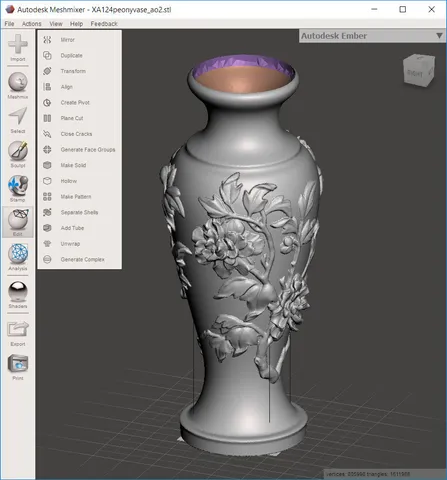
Peony Vase - cleaned up
prusaprinters
The model Vase of Peony Pattern by stronghero is an amazing piece of art - but the model file itself is not a vase at all, but a solid blob. Trying to hollow out the vase is not easy, because the original model consists of two intertwined parts, as you can see in the pictures. How I Designed This Analyzing the design Spliting the shells in MeshMixer reveals the intricate structure of the model consisting of two intertwined models: First Step - Cleaning up the interior I followed the instructions on MESHLAB STUFF and using Meshlab removed all internal vertices which resulted from the combination of the two objects by the original author. Second Step - Hollowing out After re-importing the model into MeshMixer I used the Edit-Hollow function to create a conformal inner shell inside the now solid vase. Subtracting a suitable cylinder from the top of the vase opens up the top of the vase. The resulting model file is XA124peonyvase_ao_hollow_2.stl Since there is an extreme overhang on the inside just above the base I also made a second version where I added a cylinder from the bottom to make the bottom part of the vase solid again - just to the neck of the base: XA124peonyvase_ao_hollow_4.stl UPDATE 2019-03-13 After some more experimenting in MeshMixer I now separated the design into the basic vase and the decoration. The split file in MeshMixer-format is among the files provided here. I then just hollowed out the base vase and re-attached the decoration on the outside. There are 3 .stl-files provided with a wall thickness of 1 mm, 2 mm and 3 mm. Category: Sculptures
With this file you will be able to print Peony Vase - cleaned up with your 3D printer. Click on the button and save the file on your computer to work, edit or customize your design. You can also find more 3D designs for printers on Peony Vase - cleaned up.
