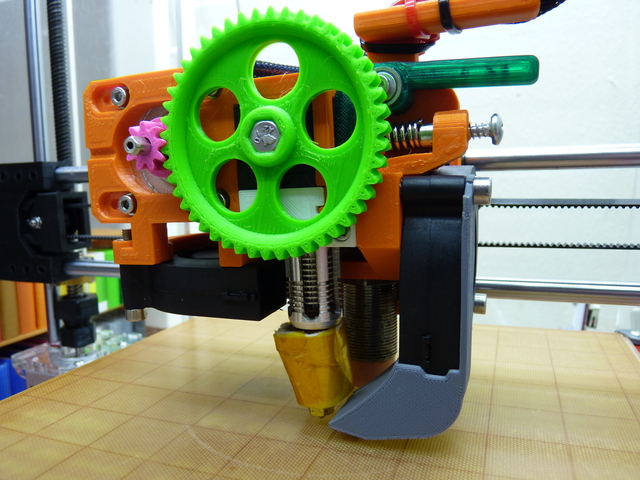
Penguin Extruder MK7 for Prusa i3 (using RPW, J-head, or E3D)
prusaprinters
<p>This is the MK7 version of my "Penguin" geared extruder series for Prusa i3 clones.</p> <p><strong>See below for assembly guide</strong></p> <p>The advantage to this design over others, to my mind, is that it contains all of the features a printer should have:</p> <ul> <li>First and foremost: based around a good hotend. This extruder works with:<ul> <li>The RPW-Ultra, from Reifsnyder Precision Works (direct-feed slot-mount or screw mount)</li> <li>All older models of genuine J-heads from MKV through 10 (slot-mount for that one, like the Ultra)</li> <li>Genuine E3D v6 hotends.</li> <li>Any other single-input hotend that uses either a J-head slot-mount or E3D groovemount and isn't ridiculously large in diameter/cross-section should also work, such as Hexagon or Dragon.<ul> <li>RPW screw mount and E3D groovemount support are experimental. Customized layer fan nozzles for some of these have not been made yet.</li> </ul> </li> </ul> </li> <li>Geared extrusion to prevent skipping E steps at higher flow rates.</li> <li>Integrated probe mount for Z end stop and auto bed leveling, designed for LJ18A3-8-Z/BX or similar inductive or capacitive sensors, and BLTouch. The inductive probe is offset 9 mm to the right and 28 mm behind the nozzle. The BLTouch is 17 mm to the right, 28 mm behind. BLTouch support is experimental.</li> <li>Quick-release filament drive with adjustable tension.</li> <li>A 5015 blower can be used for cooling the hotend's heat sink, for those models where a fan is needed at all (such as the RPW-Ultra).</li> <li>Adjustable motor position to control gear lash and to compensate for wear.</li> <li>Off-the-shelf hardware to put it all together.</li> <li>Uses normal 5-mm-bore hobbed drive gears or M8 hobbed bolts, so you can buy precision, professionally-machined parts instead of cutting your own hardware. M8 hobbed bolt support is experimental.</li> <li>Fits standard Prusa i3 X carriages with 24 or 30 mm hole spacing.</li> </ul> <p>I first designed my original MK1 extruder as an upgrade over the low-quality ones that a lot of Prusa i3 clones come with, which included my own bot. Six revisions later, I guess one can say the design has evolved somewhat. :-)</p> <p>You can see the MK7 in action here: <a href="https://www.youtube.com/watch?v=9FhuV9Y5Cg4">https://www.youtube.com/watch?v=9FhuV9Y5Cg4</a></p> <p>Detailed photo of the end result from that video: <a href="https://i.imgur.com/a2zq7Ir.jpg">https://i.imgur.com/a2zq7Ir.jpg</a></p> <p>That was printed with my low-quality, high-speed draft profile, purely as a test of continuous flow rate, with a 0.4 mm nozzle on the hotend. That profile has a variable speed of 200-300 mm/s in the fastest sections, with retractions at 100 mm/s, 0.32 mm layer height, 0.5-0.65 mm line width.</p> <p><strong>Hobbed drive details:</strong></p> <p>To support a wide array of hobbed drive hardware, this extruder uses replaceable "cartridges", which are cut both to position the drive assembly so that the hobbed teeth overlap the filament path properly (by about 0.1 mm, assuming a straight piece of 1.70-1.75 mm filament centered in the filament path), and to avoid having too much clearance around the hobbed teeth and pressure bearing.</p> <p>Each type/size of hobbed gear requires a cartridge explicitly cut to fit it. I've included cartridges for standard MK7, standard MK8 (should also fit the "HobbGoblin"), plain 11 mm OD ("26 tooth" and "36 tooth"), and plain 12 mm OD ("40 tooth") gears. Most other gears should be easy to accommodate, by starting from the "uncut" cartridge in the .blend work file (so long as the cartridge can be cut to allow the gear to be inserted from the front without requiring excessive clearance around the hobbed portion). There's enough space to fit gears up to roughly 13 mm max OD and 14 mm long, maybe a bit more.</p> <p>Regarding M8 hobbed bolts, I'm going by the assumption that the bolt will be 60 mm or less in length, has a hob groove centered 26 mm from the head, and that the hobbed groove has a ~6.9 mm effective diameter (this seems to be a common design for manufactured hobbed bolts).</p> <p>As with M5 bolts/gears, it is possible to make spacers and cartridges to match other M8 hobbed bolt designs. In general, the hob groove may be anywhere from 13 to 30 or so mm from the bolt head, you'll just need to make a spacer of the right length/thickness. The closer the hob groove is to the bolt head, the shorter the bolt can be in total. The hob may have any effective diameter, you just need to position the new cartridge's bearing races and center drill a bit further left (larger) or right (smaller), to position the hob's teeth within the filament path properly.</p> <p>If you need or want to change to a different hobbed gear, or you want to swap to or from a hobbed bolt, you can simply print and install the proper cartridge instead of re-printing the entire extruder, and perhaps change the idler arm's pressure bearing and cartridge bearings, as appropriate.</p> <p>This extruder is sorta compatible with Penguin MK3 through MK6 gear cartridges, using the hole(s) in the back end of the cartridge, but the MK7 cartridges included in this Project are a bit better then the previous ones -- using the old ones is not recommended.</p> <p>Since the filament path is fully-guarded above and below the hobbed gear/bolt, and has been kept as straight as possible all the way into the hotend, this extruder can print in TPU and other flexible filaments, as well as the usual PLA, PETG, ABS, nylon, etc.</p> <p><strong>Other important stuff:</strong></p> <p>The printed gears have a ratio of 47:9 (5.222:1), but the effective diameter of your hobbed gear will of course affect the final ratio.</p> <p>This extruder is designed for genuine RPW-Ultra/J-head 12 and older J-head hotends from MKV through 10, and genuine E3D v6 hotends. It has not been tested with clones of either brand.</p> <p><strong>Notes:</strong></p> <p>The Blender file contains a LOT more than just the extruder - I had to model most of a Prusa i3 MK1 printer to make sure everything would fit and actually work. See the credits section, below. My bot came with 410 mm Y rods, which is reflected in the Blender file, but this design should work on older printers with shorter rods (the original i3 had 330-335 mm Y rods).</p> <p>The .blend file depends on my standard parts/materials library, which can be found here: <a href="https://www.prusaprinters.org/prints/16640-my-blender-3d-printing-partsmaterials-library">https://www.prusaprinters.org/prints/16640-my-blender-3d-printing-partsmaterials-library</a></p> <p>It also depends on my Prusa i3 model file, which can be found here: <a href="https://www.prusaprinters.org/prints/16641-prusa-i3-mk1-blender-model">https://www.prusaprinters.org/prints/16641-prusa-i3-mk1-blender-model</a></p> <p>If you get errors regarding missing objects/materials, download those files and do whatever you need to to get Blender to pick them up.</p> <p>You can find the MK1 through MK6 models in the files section. Don't export/print from them - they're just here for reference and study.</p> <p>While I haven't designed for it, it should be trivial to adapt this extruder to fit 3 mm filament. Just cut a new gear cartridge to fit, and drill a bigger hole in the E3D cold end top spacer, if using that hotend.</p> <p>This extruder got its name from the colors I eventually ended up using in one of the early revisions of the MK6 design, i.e. mostly black or white, plus orange for one half of the filament release. So, it kinda bore a vague resemblance to the bird, if you squint at it just right. Plus, I'm also a strong supporter of open source software, especially on Linux. Since that OS has Tux the Penguin as its mascot, the name just seems to fit.</p> <h3>Print Settings/Notes</h3><p>These parts are designed with a layer height of 0.2 mm in mind. Some parts need supports, as described below.</p> <p>The support object for the idler arm has a 0.3 mm gap between it and the arm (assumes PETG, with Slic3r doing the slicing). You could "split" it off and replace it with your slicer's own supports, if they can do the job, but I don't think that'll be any benefit here.</p> <p>The frame has custom supports, with 0.3-0.4 mm gaps depending on which section you're looking at.</p> <p>The RPW-Ultra threaded/screw mount has its own support object as well.</p> <p>In all parts which include a support object, there are alignment marks that form a crosshairs when the two pieces are positioned properly.</p> <p>The layer cooler bracket for J-head MKV-10 needs support material enabled (too tricky to roll my own for that one). Use 30° overhang threshold (relative to horizontal). I recommend adding mouse ears to the three points where it touches the plate.</p> <p>The blower nozzles have "mouse ears" attached.</p> <p>The other parts don't need supports.</p> <p>I'd normally suggest printing this in ABS for the sake of low mass, but this design is already pretty light as it is, and besides, everyone knows ABS sucks donke... AHEM... to, um... print with, so....</p> <p>If you print almost everything in PETG with 2 mm shells, using 40% triangles infill, and print the blower nozzle in ABS using the lightest settings that still produce a usable part (since it needs the heat resistance and won't be under any mechanical load), this extruder clocks in at just 110 grams.</p> <p>Of course, you can use other plastics like nylon or polycarbonate if you want, just as long as they can tolerate whatever heat they'll be exposed to in your most extreme printing situations, without risk of warping/deforming. PLA is not recommended, unless that's all you ever print with, and you don't use an enclosure.</p> <p>Mass will vary with infill amount, shell thickness, the specific filaments you use, and various other print settings. The above assumes you'll be using an RPW Ultra or J-head 11, with a MK8 hobbed gear, and counting only the printed parts (since I have no control over how heavy your motor, sensor, screws/nuts, and fans are :-P ).</p> <h3>Post Printing</h3><p>There are bridges covering some holes in the frame, idler arm, cold end clamp, and J-head MKV-10 fan bracket, to eliminate the need for detailed supports. Clear them out using suitable drills and/or your X-Acto knife.</p> <h3>How I designed this</h3><p>Six parts Blender, one part frustration, eight parts pizza, three parts sugar-free drink mix, and a dash of GIMP (for the textures used in the fancy-schmancy rendering).</p> <h3>About the RPW-Ultra</h3><p>The RPW-Ultra hotend was previously known as J-head 12 before they were re-branded; I call it by its current name in this project, but the two names are interchangeable (for genuine products, of course).</p> <p>The RPW-Ultrra can print with basically any filament except PEEK (it can go up to 300° with proper cooling), uses industry-standard E3D nozzles (so your Ruby or Nozzle-X should work :-) ), and comes with an assortment of standard brass nozzles ranging from 0.25 mm on up.</p> <p>Just send email to reifsnyderb@hotmail.com for ordering info.</p> <p>The RPW-Ultra can be had for $85 + shipping, and yes, he takes Paypal. :-)</p> <h3>Changelog</h3><p><strong>2020-04-24:</strong> Re-linked the Prusa i3 printer model and the standard library to account for recent changes in the two.</p> <p>2020-01-10: Re-linked standard library to account for recent changes.</p> <p>2019-12-09.3: I modified the X motor end in my X/Y/Z upgrade kit (<a href="https://www.prusaprinters.org/prints/7468-xyz-upgrade-kit-for-acrylic-prusa-i3-clones-based-">https://www.prusaprinters.org/prints/7468-xyz-upgrade-kit-for-acrylic-prusa-i3-clones-based-</a>) to deal with that too-thick-for-the-endstop issue mentioned earlier, and brought the two ends into the .blend to replace the thin ones, just to avoid similar confusion in the future. I also cleaned-up the endstop model a bit and tweaked the lever on the switch (to add a bump to the lever, since most of them are made that way).</p> <p>2019-12-09.2: Added experimental support for the RPW-Ultra's screw-mount option. This refers to the set of 5/16"-24 threads that the top-most piece screws onto (they're the same whether your hotend came with the direct-feed cap or the bowden piece).</p> <p>2019-12-09: When I printed this initially, my endstop didn't fit behind the layer fan like it was supposed to. It turned out that the fan model in the .blend was inaccurate, enough so that it made it look like there was way more clearance around/behind it than in reality. Between that and my printer having the much thicker X ends from my X/Y/Z Upgrade kit, versus the normal Prusa i3 ends that I used in the .blend, I had to position my endstop to be triggered by the fan hitting it. Of course, this works just fine, but that doesn't mean I like it. :-P I've replaced the bad fan model with a much more accurate version, drawn from scratch (by measuring one of my spare fans nine ways to Sunday, though I ported the blades over from the old model since they look nice, and don't affect anything important in the model, and they are my own work anyway). With the correct models in place, I've shifted the majority of the frame forward a few millimeters relative to the backplane, and thickened the back slightly, thus pushing the fan and everything else forward, to make room for the endstop.</p> <p>2019-11-29: Reworked the "daconcepts" thing to make it more readable (some bits were too small and didn't slice too well).</p> <p>2019-11-27: Added support for E3D (v6, anyway). Experimental; I have no way to actually test this since I use an RPW Ultra.</p> <p>2019-11-26: Added my website address to the back of the extruder, as a sort of "branding"... just because I could and there was room for it. :-)</p> <p>2019-11-25: Added the missing "Penguin MK7" logo to the top of the frame. Also, since the extruder is mounted on a printer in the workfile for accuracy-in-modeling purposes, just to satisfy my OCD, I rebuilt the frame, basing it on the version of what my bot uses (mainly this just amounted to re-aligning everyhting to high precision, and has no effect on the extruder).</p> <p>2019-11-23: Trimmed some excess from the frame, and added support for BLTouch.</p> <p><strong>Changes since the MK6:</strong></p> <ul> <li>Rearranged everything yet again :-) -- returned to a "horizontal" layout (the tall design of the MK6 had trouble at the top of the i3's print volume if used inside an Ikea LACK table enclosure).</li> <li>Shrunk the printed gears significantly.</li> <li>Integrated inductive sensor mount into the frame, which now puts it right behind (and slightly to the right of) the hotend.</li> <li>Explicitly designed the frame to also use a 5015 blower for the cold end heat sink (no more axial fans), if one is needed at all.</li> <li>Got rid of the "surround" layer cooler duct/shroud and long air path, went back to a minimalist "nozzle" design, with the blower mounted right where it's needed.</li> <li>Redesigned the gear cartridges - straighter, narrower filament path, better inlet, closer tolerances around the pressure bearing.</li> <li>Now you just push the filament basically straight into the cartridge, without that annoying upper loop or gears getting in the way, further reducing the effective height of the assembly.</li> <li>Temporarily dropped support for BLTouch -- this can be re-added later.</li> <li>Overall lower mass, and fewer screws/nuts/etc. needed to assemble it.</li> </ul> <p><strong>Changes From MK5 to MK6:</strong></p> <ul> <li>Totally re-arranged everything again, :-) going back to a more vertical arrangement, and otherwise compacted the design even more, to about the size of the original MK1, reducing the mass by about 15g over the MK5.</li> <li>Went back to using one layer fan, but with a symmetric dual-nozzle outlet.</li> <li>Made the sensor mount optional again.</li> <li>Integrated the X bearing mounts into the frame, eliminating the need for a separate X carriage.</li> </ul> <p><strong>Changes from MK4 to MK5:</strong></p> <ul> <li>Totally rearranged everything ;-) making the design overall more compact (though it may not look like it at first).</li> <li>Extra-thick frame base, to make the whole thing as rigid as possible.</li> <li>Blower nozzles are now to the sides of the hotend, making for much better visibility</li> <li>The cold end fan is now behind the hotend, blowing directly on it (intake zone points up to avoid drawing in warm air from near the heated bed).</li> <li>The inductive sensor now sits behind the fans and has two mounting options. One is farther from the hotend than before, for most models, but one is rather closer to the hotend. If your sensor is short enough or you have to move the sensor down far enough (e.g. to match an especially long hotend), you can use the closer mount.</li> <li>The sensor mounts are now integrated with the frame.</li> <li>Re-modeled the gears completely from scratch (though I kept the look of the larger gear)</li> <li>Got rid of the wide mount holes; only 24, 30, 31, and 37 mm hole spacing is supported now (which is about the same in practice anyway, and should cover 99% of i3 X carriages).</li> <li>Far fewer screws and nuts needed to put it all together.</li> <li>This design keeps the entire 200 x 200 x 200 mm print volume available, even with longer hotends (most hotends are short enough to allow about 200 x 200 x 210 mm).</li> </ul> <p><strong>Changes from MK3 to MK4:</strong></p> <ul> <li>The universal filament path didn't work too well in practice - it being so wide made it prone to jams. So I've gone back to a normal filament path.</li> <li>A bit thicker and heavier-duty in places. It ain't MK1-mass anymore. :-P</li> <li>MUCH stronger, more reliable grip on the filament.</li> <li>Should work fine with flexible filaments now (I haven't tried).</li> <li>The upper filament guide has been enlarged and replaced with a loop.</li> <li>The sensor mount is now an optional part that you print and attach to the frame, rather than having separate versions of the frame with and without it.</li> <li>Minor changes here and there to improve the printed quality of the frame.</li> <li>Added a support "ear" to the frame's cold end fan mount, I kept having problems with it lifting when I was tinkering with this design and the last few revisions of the MK3 design.</li> <li>Moved the sensor mount a few millimeters further to the right, to increase the clearance around the large Wade gear (particularly important if you're using a MK8 or some other hobbed gear with a small effective diameter).</li> <li>Nicer contours on the front of the large gear :-)</li> </ul> <p><strong>Changes from MK2 to MK3:</strong></p> <ul> <li>Lighter-weight "open-frame" design, with a mass similar to my MK1.</li> <li>Narrower design, the nozzle now reaches beyond both edges of the bed easily.</li> <li>More generous filament path and gear clearance to allow for many common hobbed gears up to 13 mm diameter and/or 13 mm length.</li> <li>5 mm LED mounts instead of 3 mm.</li> <li>Better placement of inductive sensor - easier to install and adjust</li> <li>Motor now moves vertically for adjustment.</li> <li>New, slimmer printed gears.</li> <li>The idler pressure bearing is now held from both sides, so the mount area can't bend sideways.</li> <li>A version of the frame is included that lacks the sensor mount.</li> <li>Should fit any arbitrary X carriage with hole spacing from 24 to 31 mm</li> </ul> <p><strong>Changes from MK1 to MK2:</strong></p> <ul> <li>The motor position is now adjustable.</li> <li>The tension spring has a much larger pressure range - from 0 to basically "insane".</li> <li>The idler bearing now exerts force exactly square/perpendicular to the filament path and the drive shaft, even * at extreme tension.</li> <li>The airflow from the cold-end fan is now better targeted at the cold end.</li> <li>The blower shroud should now have a much lower-resistance air path.</li> <li>Tie-down loops/holes have been added for securing/bundling up your wires/cables.</li> <li>Where appropriate, downward-facing holes are beveled to help compensate for excessive first-layer squish or elephant's foot.</li> <li>A little inset "corner" has been added to some of the bearing mounts to give your slicer a good place to put the perimeter seams (for better diameter accuracy)</li> <li>An initially unrealized side effect of moving the motor forward is that there should no longer be any interference with the printer frame's top corner braces, so you get slightly more print volume.</li> <li>The blower shroud has a mount on the inlet as well, to keep the fan inserted properly, and to prevent the inlet end sagging if it should overheat.</li> <li>Fits X carriages with 24 or 31 mm hole spacing.</li> </ul> <h3>Credits</h3><ul> <li>The gears' teeth profiles were generated by <a href="http://hessmer.org/gears/InvoluteSpurGearBuilder.html">http://hessmer.org/gears/InvoluteSpurGearBuilder.html</a> and extruded in Blender. The helical twist info came from <a href="http://www.otvinta.com/instantgear.html">http://www.otvinta.com/instantgear.html</a> .</li> <li>The Penguin logo was hand-drawn using <a href="https://commons.wikimedia.org/wiki/File:King_Penguin_(11280288994).jpg">https://commons.wikimedia.org/wiki/File:King_Penguin_(11280288994).jpg</a> as a guide.</li> <li>The BLTouch model in the .blend came from <a href="https://www.thingiverse.com/thing:1229934">https://www.thingiverse.com/thing:1229934</a> (retracted model; modified by me to add a marker for the probe's extended position).</li> </ul> <h3>Print instructions</h3><h3>Vitamins</h3><p><strong>Screws</strong><br/> 1, M3 x 6 - 7 mm if using cap-head screws, or 6 - 8 mm for button-head, pan-head, etc.<br/> 6, M3 x 8 mm<br/> 1, M3 x 12 mm pan-head or button-head<br/> 3, M3 x 20 - 25 mm (one should be hex or square-head if possible)<br/> 2, M3 x 25 - 30 mm</p> <p>1, M4 x 4 - 6 mm<br/> 3, M4 x 25 mm, or 1, M4 20 - 25 mm and 2, M4 x 30 -35 mm. [*]<br/> 1, M4 x 28 - 33 mm</p> <p>1, M5 x 40 to 45 mm hex-head bolt</p> <p>1, 3-3.5 mm diameter by 15 or so mm "wood screw"</p> <p><strong>Nuts</strong><br/> 7, M3<br/> 2, M3 nylock<br/> 4-6, M4 (4 for RPW 11 and Ultra, 6 if using J-head MKV-10!)<br/> 1, M5<br/> 1, M5 nylock (OR M8 nylock if using an M8 hobbed bolt)</p> <p><strong>Other</strong><br/> 3, 623ZZ bearings, or one will be 623VV if your hobbed gear calls for one.<br/> 2, 625ZZ OR 688ZZ bearings (the latter is for M8 hobbed bolts)</p> <p>2, M3-sized flat washers<br/> 4, M3-sized "star" lock washers (or flat washers if that's all you have)</p> <p>2, M5-sized flat washers (not needed when using an M8 hobbed bolt)<br/> a suitably-stiff idler tension spring, 8 mm or so diameter, about 20 mm long.</p> <p><strong>Recommended</strong><br/> kapton tape<br/> ceramic wool insulation (such as <a href="https://www.ebay.com/itm/113535847883">https://www.ebay.com/itm/113535847883</a> or similar)</p> <p>[*] If using an E3D, two of these need to be M4 x 30-35 mm.</p> <h3>Assembly</h3><ol> <li><p>Remove all supports, and use your hobby knife and suitable drills to clear-out the bridging over some of the holes, as needed.</p> </li> <li><p>Gear up! Start building the drive assembly:</p> <ul> <li>⮞ <strong>If you're using an M5 bolt and hobbed gear:</strong></li> <li>Grind or file a flat onto an M5 x 40-45 mm hex-head bolt, about 1.5 mm deep, running from about 15 to 22 mm from the bottom face of the hex head. If you're upgrading from a Penguin MK4 or later, you can re-use your already-prepped bolt.</li> <li>Slide the bolt into the large Wade gear, from the front (of course), but don't seat it yet.</li> <li>Add one or two M5 washers.</li> <li>Add an M5 nut and thread it part-way, but don't tighten it yet.</li> <li>Add a few drops of Krazy Glue under the head of the bolt, seat the bolt into the large gear, and <em>quickly</em> tighten the nut down. Torque it down decently, to fully seat the bolt and hold it square to the gear.</li> <li>Set this partial assembly aside and let the glue cure. We'll finish it later.</li> <li>⮞ <strong>If you're using an M8 hobbed bolt:</strong></li> <li>Insert the bolt through the large gear but don't seat it.</li> <li>Slide enough copies of the gear spacer or enough washers onto the bolt, to temporarily cover the non-threaded shank of the bolt. Or if the whole bolt is threaded, you can just use one washer or spacer.</li> <li>Add a couple drops of Krazy Glue under the bolt head and seat the bolt into the large gear. Try not to get any on the spacer (well, it doesn't really matter).</li> <li>Quickly thread an M8 nut onto the bolt and torque it down.</li> <li>Set the assembly aside.</li> </ul> </li> <li><p>Get nuts! Populate the various nut traps in the frame. I strongly recommend adding a drop of Krazy Glue to each as you press them in, as some may be loose.</p> <ul> <li>Press two M3 nuts into the recesses in back side of the hotend mount.</li> <li>Press two M3 nuts into the recesses on the front surface of the frame's backplane, using whichever pair of holes is appropriate -- the lower set is for RPW Ultra, J-head 11, and E3D, the upper set is for J-head MKV through 10.</li> <li>Press one M3 nut (nylock if possible) into the recess on the back side of the frame (the rounded part under/behind the release arm).</li> <li>If you'll be using a layer fan, press M4 nuts into the traps on the right end of the frame (one is on top, one in back).</li> <li>If you'll be using a cold-end/heat sink fan, press M4 nuts into their traps in the left end of the frame.<br/> <img alt="The frame, with nuts" height="480" src="https://media.prusaprinters.org/thumbs/inside/1280x960/media/prints/10989/images/107476_37e6e2ad-d17a-4d12-9d42-dd8d8b558038/p1180437.jpg" width="640"/></li> </ul> </li> <li><p>Build the idler arm: Press two 623ZZ bearings into the shoulder, then use an M3 x 12 mm pan- or button-head screw and nylock nut to secure another bearing into the pressure end. Tighten the screw well, crushing the plastic inward a bit, until the bearing can no longer spin at all, then back the screw off just enough to allow the bearing to spin easily. Which kind of bearing this third one should be depends on the hob gear you'll be using: for MK7, MK8, and similar gears, use a 623ZZ. For plain 11 or 12 mm gears, use a 623VV.<br/> <img alt="The idler arm" height="480" src="https://media.prusaprinters.org/thumbs/inside/1280x960/media/prints/10989/images/107479_ccfbd9d7-4578-4b73-a8be-32d40f6d0aaf/p1180438.jpg" width="640"/></p> </li> <li><p>Finish the drive assembly. By now, the glue you put under the head of the bolt has cured.</p> <ul> <li>First, use a 2 mm drill to clear-out the gear cartridge's filament path. Don't overdo it, you just want enough clearance that a piece of filament slides through easily, but without excessive sideways movement.</li> <li>⮞ <strong>If you're using an M5 bolt and gear</strong> (as pictured below):</li> <li>Remove the M5 nut from the bolt, keeping the washer(s) in place.</li> <li>Add another M5 washer to the bolt.</li> <li>Add one 625ZZ bearing.</li> <li>Wrap a turn of aluminum tape or a trimming from a soda or beer can partly around the area where you made the flat, but don't cover the flat. You're creating a shim, and it'll take about one square centimeter of aluminum.</li> <li>Put your hobbed gear on, with the working part of the teeth oriented toward the large gear. Be careful pushing it on, so as to keep the aluminum flat and even under it.</li> <li>Align the hobbed gear's grub screw with the flat on the bolt, and tighten it just enough to keep it aligned.</li> <li>Slide the drive assembly into the cartridge.</li> <li>Add another 625ZZ bearing, and put the M5 nut back on, just finger-tight this time (the drive assembly should turn easily, perhaps with some resistance)</li> <li>Add the aforementioned piece of filament into the path holes in the cartridge, and align the hob gear with it, as needed.</li> <li>Make sure the hobbed gear's grub screw is still aligned with the flat, and torque it down.</li> <li>Remove the M5 nut and set it aside for a moment.</li> <li>Remove the filament and drive assembly, keeping the rear 625ZZ bearing it the cartridge.</li> <li>Put that M5 nut back onto the bolt and thread it down against the hobbed gear. Its purpose here is so that when the drive assembly is installed in the cartridge, the nut will act as a solid backing for the back bearing, so that the final M5 nut that you'll add later won't crush the bearing inward.</li> <li>Set the drive assembly and bearing aside.</li> <li>⮞ <strong>If you're using an M8 hobbed bolt:</strong></li> <li>Remove the M8 nut from the bolt, and remove any washers, and/or extra spacers.</li> <li>Leaving (or put) just one gear spacer on the bolt, return the washers and/or extra spacers to your stock, you're done with them.</li> <li>Add a 688ZZ bearing.</li> <li>If there will be room for one on the threads, add an M8 nylock nut, threaded far enough down so that the back bearing will <em>just</em> touch it. If possible, orient the nut with its flat side toward the end of the bolt.</li> <li>Insert the drive assembly into the cartridge.</li> <li>Add another 688ZZ bearing.</li> <li>Secure the assembly with a regular M8 nut.</li> <li>Confirm that the hobbed groove is properly aligned with the filament path.</li> <li>Assuming the alignment is good, remove the nut and return it to you stock, you're done with it.</li> <li>Remove the drive assembly from the cartridge, keeping the rear 688ZZ bearing in place, and set them aside.<br/> <img alt="The drive assembly, using M5 bolt and hobbed gear" height="480" src="https://media.prusaprinters.org/thumbs/inside/1280x960/media/prints/10989/images/107483_7fd6d469-d22c-4fe3-ac38-9e456586cab8/p1180439a.jpg" width="640"/></li> </ul> </li> <li><p>Insert M3 nuts into the two traps in the back end of the gear cartridge. I suggest adding a drop of Krazy Glue at least to the back one, after they're in and seated.</p> </li> <li><p>Insert the cartridge into the frame and secure it with M3 x 8 mm screws.<br/> <img alt="Frame with MK8 gear cartridge installed, showing drill" height="480" src="https://media.prusaprinters.org/thumbs/inside/1280x960/media/prints/10989/images/107480_98b7e1b5-e8ec-40b5-91b9-799d76256523/p1180444.jpg" width="640"/></p> </li> <li><p>Using four M3 x 8 screws, attach your extruder motor. If you have appropriately-sized "star" style lock washers, it might be a good idea to use them here. Leave the screws loose. Make sure you orient the motor's connector properly.<br/> <img alt="Frame with motor installed" height="480" src="https://media.prusaprinters.org/thumbs/inside/1280x960/media/prints/10989/images/107474_fb941b7f-3bb3-451b-a79b-3b55509e0b4c/p1180445.jpg" width="640"/></p> </li> <li><p>Wrap one or two turns of electrical tape or similar around your hotend's slot mount. If possible, add some ceramic wool and kapton tape around the hot end (this isn't so much to insulate the hot end for its own sake, as it is to protect the layer fan shroud from its heat), or a suitable silicone sock. If you're using a RPW-Ultra, make sure the cold end mount is the standard slot mount, and that it is threaded all the way down. On that model, there will be a short piece of PTFE tube sticking out of the cold end. Press it all the way in (only a centimeter or so), and hold, while you use your hobby knife to trim it flush with the top of the cold end.</p> </li> <li><p>Place the hotend onto its mount in the frame. For J-head MKV-10 and E3D hotends, orient the hotend such that its heater cartridge is toward the left. For J-head 11 and RPW Ultra, put the heater toward the rear. If using an E3D, there is a cold-end top spacer you'll need to add also (it'll end up being sandwiched between the cold end and the gear cartridge).<br/> <img alt="Prep and fit the hotend" height="480" src="https://media.prusaprinters.org/thumbs/inside/1280x960/media/prints/10989/images/107472_97724727-873e-4840-8f6f-f4198d87bd12/p1180446.jpg" width="640"/></p> </li> <li><p>Secure the hotend via the appropriate cold-end clamp using two M3 x 20-25 mm screws.</p> </li> <li><p>If you'll be using a Z probe, install it now. If you're using an inductive sensor, there's a "filler cap" you'll want to use to cover the BLTouch mount recess. Also note that there is probably not enough room to fit the lock washers, but you don't need them here. Position the probe so that its tip is about 2 mm above the tip of the hotend nozzle. If you're using a BLTouch, you don't need that cap, but you may need one of the two shims, depending on whether you have a J-head MKV-10 or 11 (RPW Ultra doesn't need one). E3D uses the same shim as the J-head 11.<br/> <img alt="The probe and hotend, mounted." height="480" src="https://media.prusaprinters.org/thumbs/inside/1280x960/media/prints/10989/images/107473_f0a471e6-bbfa-4892-ad51-abe925d6d18c/p1180448.jpg" width="640"/></p> </li> <li><p>Add a flat washer to an M3 x 20-25 mm screw, put that through the shoulder of the idler arm, add another flat washer, and mount the arm into its place below the release arm, via the nylock nut you pressed into the back of the frame. It's a good idea to use a hex or square-head screw here, so that you can easily grip it with needle-nose pliers to tighten it should it work loose in the future.</p> </li> <li><p>Add a short M4 cap-head screw with something vaguely similar to an Allen, square, or Torx drive socket, to one end of your idler tension spring, and snap them into place between the bump on the idler arm and the recess in the frame opposite it. Retrieve the spring and screw from the pile of dust bunnies under your desk, and try again. ;-)</p> </li> <li><p>Drive a 3.5 x 15-20 mm "wood" screw into the hole on the right side of the frame, just enough to poke through into the drive area. If you're going to use a "reverse bowden" guide tube, now is a good time to install the PC4-M6 fitting that you'll need for it. I think it's obvious where it goes :-) (there's no fitting pictured here, as I don't use one).<br/> <img alt="The idler arm, mounted" height="480" src="https://media.prusaprinters.org/thumbs/inside/1280x960/media/prints/10989/images/107482_bce8693b-709e-47da-94c6-76fef9022ea3/p1180450.jpg" width="640"/></p> </li> <li><p>Use a suitable drill to clean up the small gear's axle hole, if necessary, add an M3 nut to the nut trap on the bottom, and thread-in 6-8 mm pan- or button-head or 6-7 mm cap-head screw. Press the gear onto the motor shaft, aligning the screw with the flat on the shaft, but do not tighten it yet.</p> </li> <li><p>Push the motor to the left to move it out of the way, and install the large gear/drive assembly. If it fell out, re-add that second 625ZZ or 688ZZ bearing to the back of the cartridge, engaging the drive assembly bolt. Seat the bearing, and secure the drive assembly with an M5 or M8 nylock nut, as appropriate. Be sure the nut is tight, but not so tight the drive assembly can't turn easily.</p> </li> <li><p>Push the motor back into place, causing the two wade gears to mesh. Adjust the position of the small gear until it's properly-aligned and square with the large gear.</p> </li> <li><p>While holding the motor to keep the two gears pressed together, tighten its mounting screws. This is the point where you'll be minimizing gear lash, which is that bit of "slop" you get when turning one gear doesn't instantly start to turn the other. Note that there are small holes around the periphery of the large gear, to let you get to the two screws behind it, though they're not shown in the photos, as I was using a prototype while initially composing this project.</p> </li> <li><p>Making sure the small gear is still aligned and square to the large gear, align its screw with the flat on the motor shaft and tighten.<br/> <img alt="The motor and drive assembly aligned and installed." height="480" src="https://media.prusaprinters.org/thumbs/inside/1280x960/media/prints/10989/images/107481_d2bff3bd-fd60-4ff5-8548-6e3c38cf6bdb/p1180449.jpg" width="640"/></p> </li> <li><p>If you'll be using a fan on the cold end's heat sink, install it now using a pair of M4 mm screws. If using an E3D, there are two spacers you'll need to add to the screws, to position the fan downward a bit.<br/> <img alt="The cold end heat sink fan" height="480" src="https://media.prusaprinters.org/thumbs/inside/1280x960/media/prints/10989/images/107478_fa3cc5c9-71b2-4276-ac58-ede5cfe71961/p1180451.jpg" width="640"/></p> </li> <li><p>If you'll be using a layer/part cooler fan, place the blower nozzle over the end of the fan and install the pair, using one M4 x 30 mm screw in the front-most mount, and one M4 x 25 mm screw in the back mount. The nozzle pictured here is a prototype, slightly different from the "production" version.<br/> <img alt="The layer/part fan, with nozzle" height="480" src="https://media.prusaprinters.org/thumbs/inside/1280x960/media/prints/10989/images/107477_502a6225-823d-47fb-8c33-7f5f34028687/p1180452.jpg" width="640"/></p> </li> </ol> <p>You can now drive the idler tension screw in a bit to set it where you want it, and attach the extruder to your X carriage with two M3 x 25-30 mm screws. It is highly advisable to use a pair of wide washers under the heads, if only to spread the screws' force across as much plastic as possible (washers meant for #6-32 or M4 screws may be useful for this).</p> <p>It is also a very good idea to put some kind of tacky material (a piece of a latex exam glove, a thin coating of hot glue, a layer of double-sided scotch tape, etc), between the carriage and the extruder so that you don't have to torque the crap out of the screws to keep the extruder from being able to rock back and forth.</p> <p><img alt="The completed extruder, ready to install" height="480" src="https://media.prusaprinters.org/thumbs/inside/1280x960/media/prints/10989/images/107475_67090d92-b237-434f-9999-5a332fa49b9a/p1180453.jpg" width="640"/></p>
With this file you will be able to print Penguin Extruder MK7 for Prusa i3 (using RPW, J-head, or E3D) with your 3D printer. Click on the button and save the file on your computer to work, edit or customize your design. You can also find more 3D designs for printers on Penguin Extruder MK7 for Prusa i3 (using RPW, J-head, or E3D).
