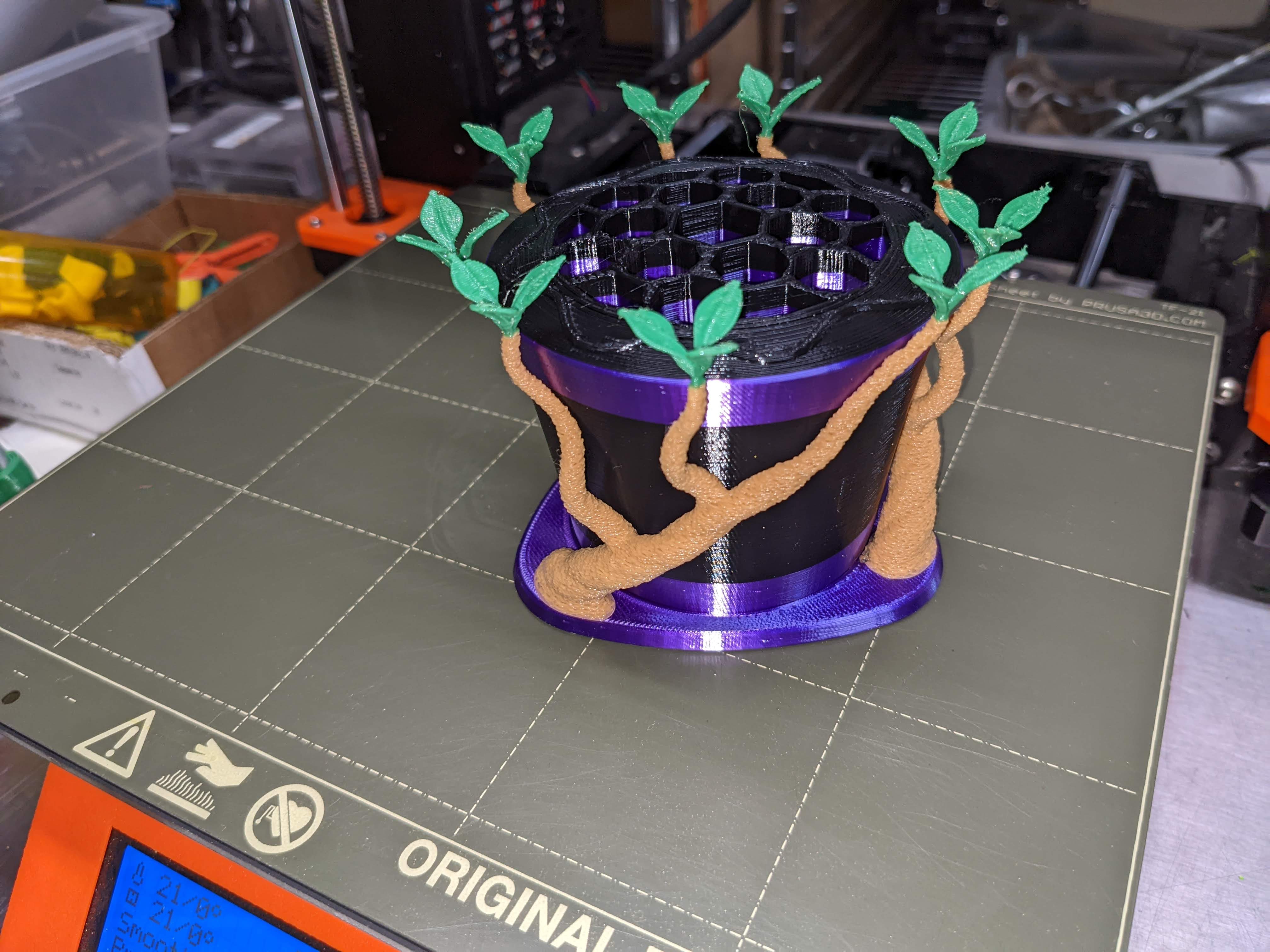
Pen Holder with Vines
prusaprinters
<p>This is one of the prints I had in mind when I created my experimental vine/tree print (see remix). The print consists of two parts:</p><ul><li>Base (with vines)</li><li>Holder</li></ul><p>The Holder part is a snap-fit into the Base. The two part design enables more flexibility in choice of colors for the two parts, and somewhat simplifies a print with a long print time.</p><h4> </h4><h4>Assembly</h4><p>Assembly requires a bit of care, as the circle of leaves on the Base is slightly smaller than the top diameter of the central Holder. Put the Holder into the center of the leaves, and carefully pull each set of leaves back a little bit at a time, working around the circle until the top of the Holder is clear of the leaves. </p><p>Once the Holder is clear of the leaves, place the two pieces on a stable surface and press down firmly on the Holder until it snaps into place in the Base.</p><p> </p><h4>Print Instructions</h4><p>Print the parts in PLA using the gcode or 3mf files provided. Note that these files are set up for multi-color printing via filament switching. More details below.</p><p><strong>Base :</strong> There are two STL files for the base. The “original” STL file generated from the CAD file was too complex for the slicer (attempting to generate gcode crashed the slicer), so I used the slicer to create a “simplified” STL file. However, I am including the original STL file in case anyone wants to experiment with it.</p><p>The Base is set up to print in 3 colors:</p><ul><li>base ring - I used Silk Purple filament</li><li>vines (or “trunks”) - I used Brown filament</li><li>leaves - I used Green filament</li></ul><p><strong>Holder : </strong>The Holder is set up to print with 3 color switches. I used Silk Purple and Black in alternating bands. I used a blocker in the center of the Holder to prevent infill from printing, so as to save time and material.</p><p>In general, I recommend using color combinations which will provide contrast between the vines and the holder, but of course you can choose whatever colors you like.</p><p> </p><h4>CAD</h4><p>The OnShape 3D CAD files for this are here :</p><p><a href="https://cad.onshape.com/documents/9166be7c4e1be0110e72bbf7/w/96b12f04e167d30d56f83944/e/db94884c7fa46ce5aee9d5d4">https://cad.onshape.com/documents/9166be7c4e1be0110e72bbf7/w/96b12f04e167d30d56f83944/e/db94884c7fa46ce5aee9d5d4</a></p><p> </p><p> </p>
With this file you will be able to print Pen Holder with Vines with your 3D printer. Click on the button and save the file on your computer to work, edit or customize your design. You can also find more 3D designs for printers on Pen Holder with Vines.
