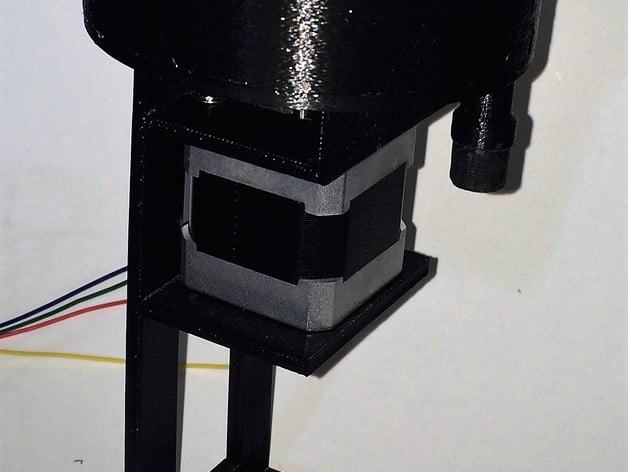
Pellet Dispenser for Operant Chambers
thingiverse
Operant Conditioning Chamber Users, Get Ready to Print! First, take a look at the amazing Operant Conditioning Chamber design here: https://www.thingiverse.com/thing:1226076 To get started, set your printer to print with a layer height of 0.2 mm and an infill density of 20%. This will ensure that your Pellet Dispenser is strong and reliable. When printing the Ring.stl part, make sure to use support material - it's essential for its stability. I recommend using lines to facilitate easy removal. To print the Pellet_Disk.stl and Disk_Support parts, a heated bed is recommended. This will help create a smooth surface on these parts, allowing them to move freely. Here are the materials you'll need: 1. Nema 17 Stepper Motor Model 17HS4401 2. Pololu Universal Aluminum Mounting Hub for 5 mm shaft with #4-40 holes 3. 4 M3 or 4-40 screws (used to attach the rotating disk to the mounting hub) 4. 4988 Motor Controller with a 47 uF or 100 uF capacitor 5. E6000 glue Use this glue to assemble the stand, attaching the two sections of the support.stl together. Also, glue the ring to the disk support and the knob to the lid (cover.stl). Print Settings: Printer Brand: Robo 3D Printer Model: R1 ABS + PLA Rafts: Doesn't Matter Supports: No Resolution: 0.2 mm Infill: 20%
With this file you will be able to print Pellet Dispenser for Operant Chambers with your 3D printer. Click on the button and save the file on your computer to work, edit or customize your design. You can also find more 3D designs for printers on Pellet Dispenser for Operant Chambers.
