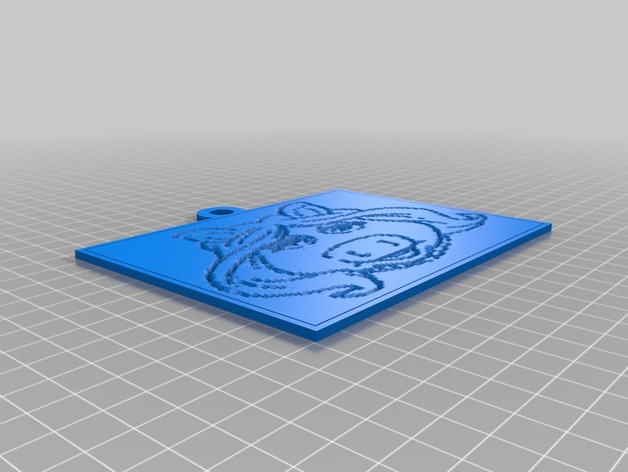
peggy
thingiverse
Instructions for Creating a Custom Lithophane To begin, use the following settings: - pane size: large - text vertical position: center (at 0) - number of layers: 12 - specify text line 5: - specify text line 4: - specify text line 3: - specify text line 2: - specify text line 1: - include hole: yes - picture shape: standard - layer height: 0.2mm - text size: 10 points - text direction: normal (not reversed) - picture orientation: horizontal - select an image file: lithopane_new20151030-5384-rucaqo-0.dat - hole diameter: 10
With this file you will be able to print peggy with your 3D printer. Click on the button and save the file on your computer to work, edit or customize your design. You can also find more 3D designs for printers on peggy.
