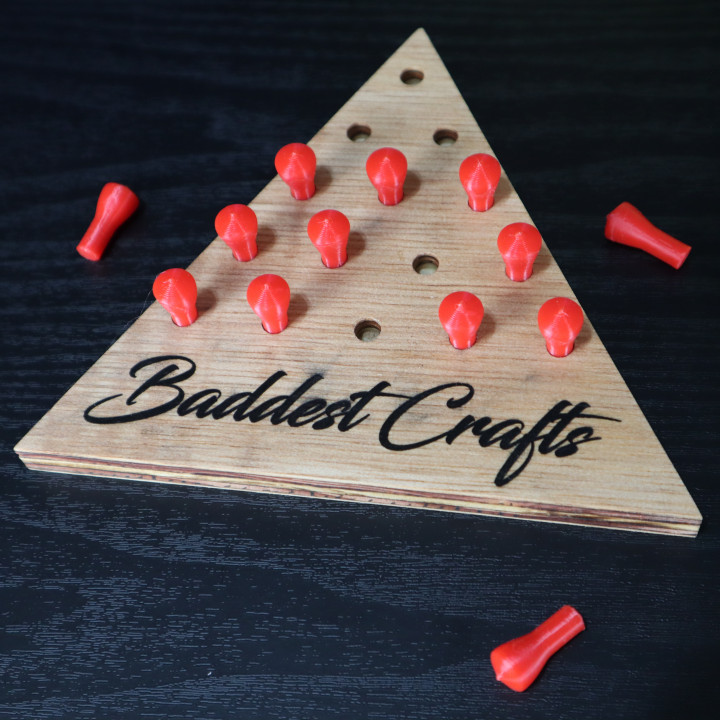
Peg Game
myminifactory
There are three parts to making this Peg Game that line up with each standard Snapmaker Module. First, the CNC cuts out the wood base (along with the holes). Second, is 3D-Printing the Pegs. And finally, a laser engraved custom logo! I loved making this project. It really shows off the flexibility and capabilities of the Snapmaker 2.0. If you want a complete design walkthrough checkout my blog: https://baddestcrafts.com/?p=2691. Although I used the Snapmaker to CNC the Base, you can also 3D print using the STL Provided. I did, however, actually 3D Print the pegs. Each one took me about 12 to 15 minutes and were printed entirely without supports. I went through several iterations to make sure I could print them without supports. I also attempt to print multiple at the same time, but I failed due to poor settings on my 3D Printer. I may try again in the future after dialing them in further.
With this file you will be able to print Peg Game with your 3D printer. Click on the button and save the file on your computer to work, edit or customize your design. You can also find more 3D designs for printers on Peg Game.
