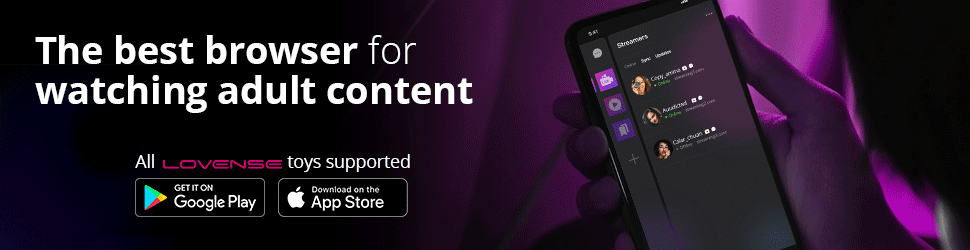

Peacock Statue VICTORIA houses the world 3D model
cgtrader
This 3D model was originally designed with Sketchup 13 and then converted into every other 3D format available. The native file type is .skp, while the 3dsmax scene is in 3ds Max 2016 version and rendered using Vray 3.00 Ref: 146072. Dimensions (cm): H 56 x W 76 x PR 27 Weight: 6 Kg The Victoria peacock statuette makes for an eye-catching decorative piece that radiates individuality! This ornate white resin model skillfully reproduces the visual impact of intricately carved wood, bringing to mind elegant patterns on beautifully worn furniture. A versatile decorative item like this is bound to bring any space alive with personality! It's the perfect pick-me-up on a plain coffee table - the Victoria statuette won't go unnoticed by anyone passing through! Consider adding this majestic animal figurine to your home and then moving right over to check out the stylish, collectible Baako rhino that can perfectly match this show-stopper. This exquisite white peacock figure comes at a cost of ⬠119.90. Polygons: 270 All textures are stored inside the .skp file. Don't panic if you need them - help is on the way! You don't have to struggle through this, as the process to retrieve your required .png and JPEG images will take only a few moments. Try the method below: Sketchup (totally free) Export as 2D graphics: Under the menu selection of File > Export, just go ahead and pick 'Export Graphics - drop down' then choose your favourite type! Click save to export them to a desired folder. Go back in and export to the correct .skp file directory by going to File > Export and exporting it as a 3D COLLADA file using an option to preserve texture. It is saved automatically inside this file's directory for quick retrieval and further customisation C4D Open it right away (even on free version) Just importing the file gives a folder where your files can be quickly stored. Rhino and Autodesk They both allow easy retrieval. Here are all instructions, please give these tips below a good look-over: When you open Rhinoceros 3D in its full-fledged trial or version it automatically makes your textures save next to your main 3D scene with name like '.appdata-local-temptmp' then save the folder so that next time this may also assist when needed Copy-paste these all onto desktop (your .bmp will then convert nicely). Your model file's entire material data has all materials that have applied .png, .JPEG and so on. When importing an .skp file to Autodesk in a standard .skp you are already prepared by seeing its folder - '.../Assets/images', now here is your material and also 3D Model File, use either .MAX or C4d model import method below then you've made great steps already. Then open in blender and start customizing! You're going places
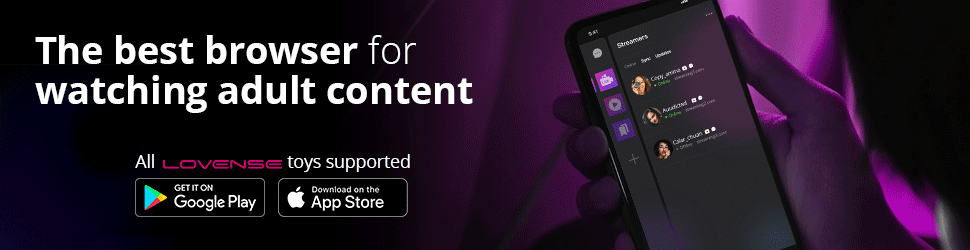
With this file you will be able to print Peacock Statue VICTORIA houses the world 3D model with your 3D printer. Click on the button and save the file on your computer to work, edit or customize your design. You can also find more 3D designs for printers on Peacock Statue VICTORIA houses the world 3D model.
