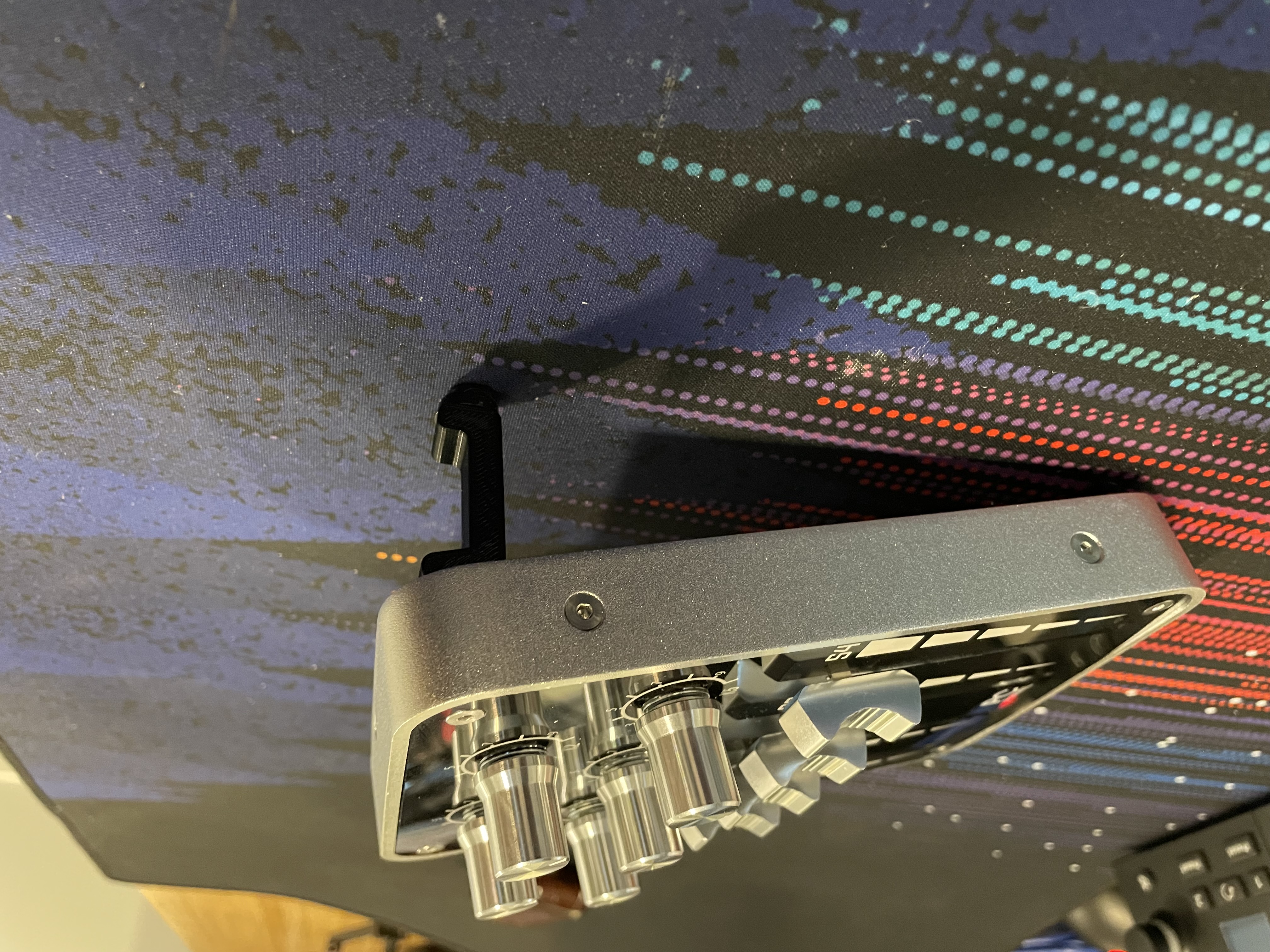
PCPanel Pro Customizable Legs
prusaprinters
<h3>Story</h3><p>I really liked the legs u/Michenzo23 designed (full credit: [here](https://www.reddit.com/r/PCPanel/comments/pif7sh/3d_printed_legs_for_pro/)) but I wanted to modify it for two reasons:</p><p>1. Set my own leg height (to get higher angles)<br/>2. Mount the original feet on the bottom to keep it from sliding on my desk.</p><h3>Parts & Installation</h3><p>Besides printing 2 legs, you just need 2 M3x6mm screws. If you get socket head screws (like those in <a href="https://www.amazon.com/gp/product/B08LQDLV51">this kit</a>), they will sit mostly hidden.</p><p>Installation is pretty easy. <br/>- Unscrew the original feet<br/>- Use an M3 screw to attach it to where the foot was <br/>- Screw the original feet onto the bottom of each leg</p><h3>Design</h3><p>I designed this in FreeCad, so you can modify it using that CAD software to your hearts content. I admit the software is a bit buggy and clunky, but it is open source and free to download. If I get bored enough, I may convert it to OpenSCAD so you can just use that or the Thingiverse Customizer instead.</p><p>You can set the angle you wish the unit to have, if you want to match the original footprint or if you want to directly set a horizontal offset (compared to straight below the mount point). All of that is set in the "params" spreadsheet (part of the FreeCad file). I have pre-made a few stl files at various angles for the original footprint and straight down.</p><p>I've found between 15 degrees and 35 degrees to be ideal, for the following reasons:<br/>- Below 15 degrees, which would result in a very short leg, and depending on the horizontal offset you set, it may be a bit difficult to attach them to the PCPanel Pro as there won't be much clearance for your hex key or screwdriver.<br/>- Above 35 degrees, which would result in a very long leg, the metal perimeter of the PCPanel itself will contact with the surface. This could cause scratching and if high enough, the lower feet (where these legs are not attached) may not contact the surface anymore, potentially causing sliding issues.</p><h3>Print Tips</h3><p>I recommend printing it on it's side for better strength. In this orientation, the layers run perpendicular to the forces that will act on it when you press buttons. This makes it stronger because you are not dependent on the layer interfaces to hold the part together ([this](https://www.3d-pros.com/optimizing-strength-of-3d-printed-parts) is a very good intro to learn about this concept).</p>
With this file you will be able to print PCPanel Pro Customizable Legs with your 3D printer. Click on the button and save the file on your computer to work, edit or customize your design. You can also find more 3D designs for printers on PCPanel Pro Customizable Legs.
