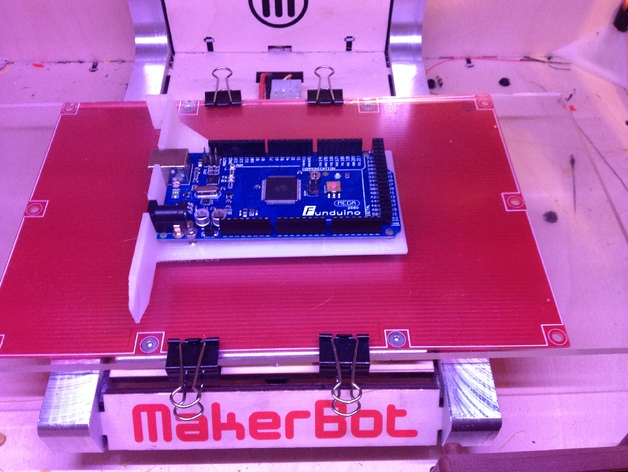
PCI slot mount for Arduino Uno/Mega
thingiverse
Here's how I attached my Arduino board to the PCI slot on my computer using a permanent installation for easier development: I connected the Arduino boards directly to the computer via a USB connection to establish power supply through a secure circuit. By employing 10mm M3 machine screws and lock nuts, this Arduino interface remains firmly in place without slipping. Incorporating the Uno's standard interface and connecting a few necessary lines of code can quickly link your temperature control device or digital LCD display, facilitating an integrated interface within the PC itself. You should also set the printer to use 100% solid layer fillings. With built-in supporting structures provided for a snug and even attachment of your PCB component to this assembly, it becomes unnecessary to install extra support.
With this file you will be able to print PCI slot mount for Arduino Uno/Mega with your 3D printer. Click on the button and save the file on your computer to work, edit or customize your design. You can also find more 3D designs for printers on PCI slot mount for Arduino Uno/Mega.
