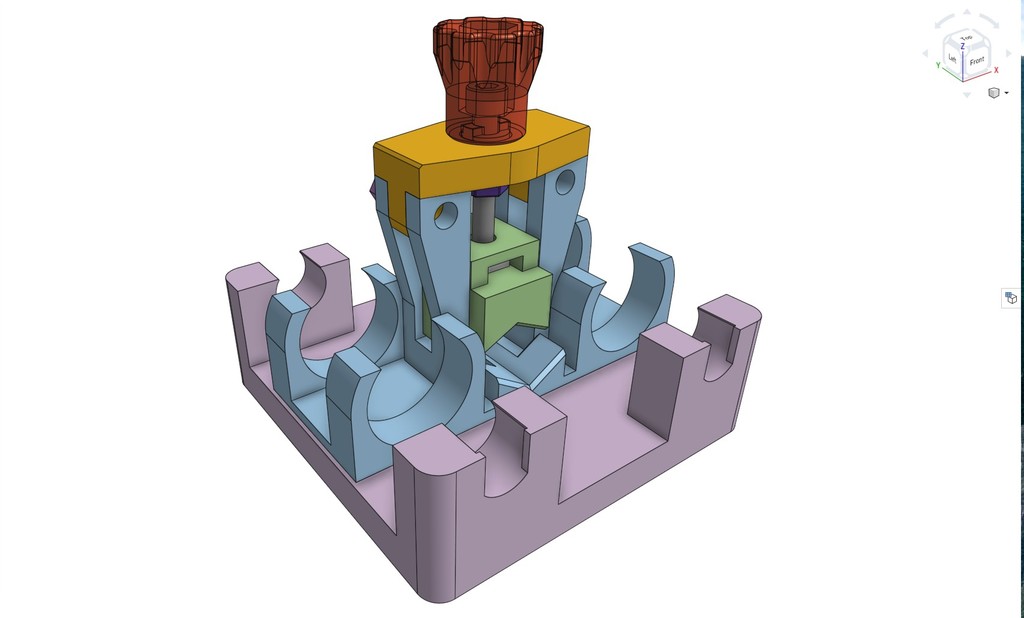
PCB marker tool head with spring option.
prusaprinters
<p>I recreated this part based on "HyperCube CNC Toolheads" by Tech2C.</p> <p>You will need:</p> <p>screws:</p> <ul> <li>1 x hex M3 20mm (hex head max 5.4mm inner diameter)</li> <li>2 x M3 12-15mm</li> <li>2 x M3 8mm (mounting screws)</li> </ul> <p>nuts:</p> <ul> <li>3 x hex M3</li> <li>1 x rectangle M3 max 5.5mm</li> </ul> <p>rails:</p> <ul> <li>2 x fi8 x 54mm</li> </ul> <p>linear bearings</p> <ul> <li>2 x fi8 x fi15 x 23-24mm</li> </ul> <p>In the base part, there are 2 sets of mounting M3 holes with hole spacing 24mm (in my printer head mount there are M3 holes with that spacing).</p> <p>I'm using the bottom one set.</p> <p>You can use optional light spring 4.2mm x 23mm, but for PCB printing it is not necessary.</p> <p>In my case, the tool head positioned itself at the bottom.</p> <p>Here is video how it works: <a href="https://www.youtube.com/watch?v=xUkn83k69Ts">https://www.youtube.com/watch?v=xUkn83k69Ts</a></p> <p>Also added 2 parts:</p> <ul> <li>PCB holder that helped me to hold properly PCB during print.</li> <li>Z axis modifier that moves up Z zero position about few mm to secure printer hotend during moves over thick PCB. Slide that modifier onto Z axis switch arm if you need that.</li> </ul> <h3>Print Settings</h3> <p><strong>Printer:</strong></p> <p>Geeetech prusa clone</p> <p class="detail-setting rafts"><strong>Rafts: </strong> <div><p>No</p></div> <p><strong>Supports:</strong></p> <p>Yes</p> <p class="detail-setting resolution"><strong>Resolution: </strong> <div><p>0.2</p></div> <p><strong>Infill:</strong></p> <p>25</p> <p><br/> <p class="detail-setting notes"><strong>Notes: </strong></p> </p><div><p>I set suppports:</p> * for base part to 18%, to lightly support spring slot * for pressure part to 0% (default) <h3>Post-Printing</h3> <h3>How I Designed This</h3> <p>I designed it using Onshape web app.</p> </div></p></p> Category: 3D Printer Accessories
With this file you will be able to print PCB marker tool head with spring option. with your 3D printer. Click on the button and save the file on your computer to work, edit or customize your design. You can also find more 3D designs for printers on PCB marker tool head with spring option..
