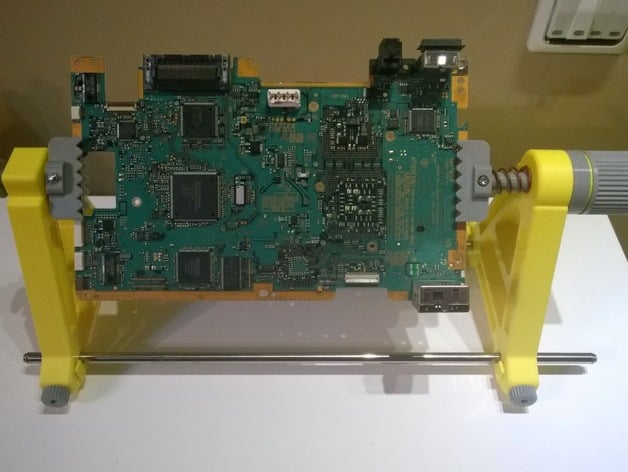
PCB Holder
thingiverse
If you're one of those people who enjoys working with electronics, then you know just how frustrating it can be when trying to hold a PCB for soldering. That was my exact situation when I decided to create a stand-alone PCB holder. At first, I looked at what was available on the market (such as Weller) in order to have some reference points to base my design on. Ultimately, I decided on a type of support that allows for easy rotation of the PCB so both sides are accessible. The most challenging part was designing the clamping mechanism. In the end, I think I found an effective solution based on three springs that secure the PCB firmly while also allowing it to release with little effort, and rotate if necessary. BOM & Instructions BILL OF MATERIALS (BOM) ROD LOCKERS: 4 x M3 Nuts 4 x M3 Bolts of 25 mm LEFT HAND: 1 x M3 Nut 1 x M3 Nut with Auto-Lock 1 x M3 Bolt of 25 mm 1 x Spring of 0.8 mm Wire Diameter x 12mm Length x 13 mm Inside Diameter Approx. RIGHT HAND: 5 x M3 Nuts with Auto-Lock 4 x M3 Bolts of 20 mm 1 x M3 Bolt of 25 mm 1 x M3 Washer 2 x Springs of 0.35 mm Wire Diameter x 12mm Length x 8mm Inside Diameter Approx. 1 x Spring of 1.5 mm Wire Diameter x 36mm Length x 14 mm Inside Diameter Approx. The RODS used in this project are recycled from an old inkjet printer. Two rods of 8mm diameter by 400mm length will be required. Additionally, I'm creating a video tutorial to simplify the assembly steps. PCBHolder Part 1/3 (Left Hand) PCBHolder Part 2/3 (Right Hand) PCBHolder Part 3/3 (Finished) Project: PCB Holder Project Name Overview & Background By completing this project, you can learn how to use various software like FreeCAD, InkScape, KiCAD, Cura, Slicer, and Repetier. Objectives: The main objective is to teach the use of 3D design software and allow students to create their own tools while recycling unused materials. Audiences: This project is suitable for any enthusiast. Subjects: No special requirements. Skills Learned (Standards): - 3D Design - Vectorial drawing Tools design. Lesson/Activity: FreeCAD software, InkScape software, 3D Printer software (Cura, Repetier, Slicer, etc.). Duration: It's a relative question, but if the teacher only uses the main features of the software, they could complete this project in less than some hours. Preparation: If they just want to do this project, they should only know how to print it on a 3D printer. References: No special references are required. Rubric & Assessment: They should have learned how to use 3D design and vectorial drawing software.
With this file you will be able to print PCB Holder with your 3D printer. Click on the button and save the file on your computer to work, edit or customize your design. You can also find more 3D designs for printers on PCB Holder.
