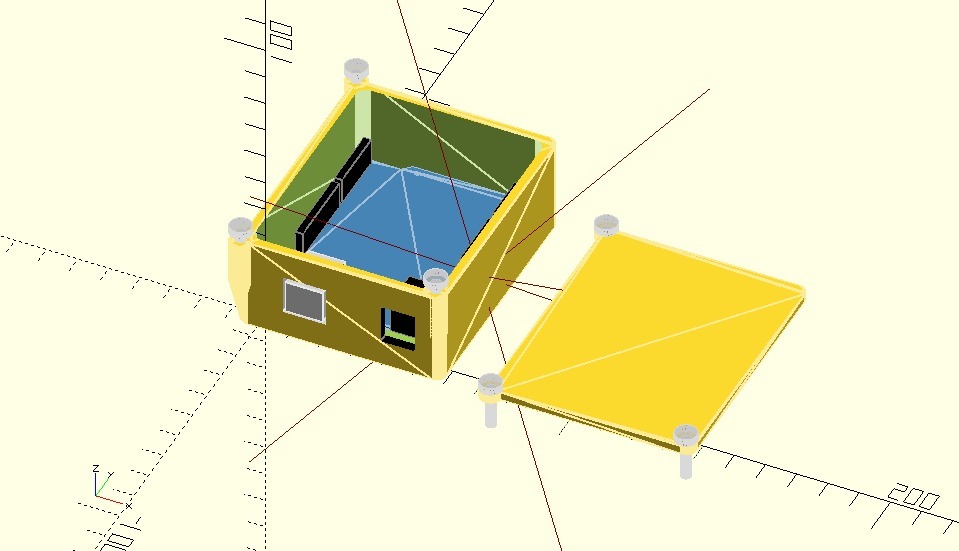
pcb enclosure library
thingiverse
2018 February 3rd: ----------------------- Update of this library published in Thingiverse (https://www.thingiverse.com/thing:2781023) on the occasion of the release of KUMAN 7" LCD Enclosure (https://www.thingiverse.com/thing:2781063), mainly better support for screws to fix the PCB and the lid. Description: --------------- This thing is primarily a refactoring from the very good library OpenSCAD-Arduino-Mounting-Library / arduino.scad from Kelly Egan (https://www.thingiverse.com/thing:64008). This library uses tbuser's pin library for the pin mounts: http://www.thingiverse.com/thing:10541. Initially, I used it to print boxes for Arduinos. Then, I began adding designs to the library to make boxes for Grove shields. After four or five additions, it became cumbersome to add new designs to the global variables of the main file of the library. This led me to do this refactoring. Custom PCB ---------------- Now you can add a new design without modifying the library, simply by creating a new file for your new design. Just duplicate one of the original designs, for example 11_ETHERNET.scad as MyCustomPCB.scad. Then with the search and replace functionality of a text editor, replace all occurrences of "ETHERNET" with "MyCustomPCB". Then adjust the global variables: MyCustomPCB_BoardShape MyCustomPCB_Components MyCustomPCB_Holes MyCustomPCB_Plots to the geometry of your PCB. While making boxes for SeeedStudio Grove shields, I've made a very rudimentary tool in FreePascal to facilitate import of the geometry from Eagle files: https://github.com/jsuzineau/pascal_o_r_mapping/tree/master/electronic/OpenSCAD_from_Eagle_File. This tool is not perfect; the data is not always at the same path in the XML Eagle file. It's likely you'll have to modify and recompile it in Lazarus (http://www.lazarus-ide.org/) for use with your own Eagle files. I don't know if this is possible, but the top priority would be to have a plugin in Eagle software with a source code generator that can produce this SCAD file. Custom Screw Housings ------------------------------- I added the capability of adding custom screw housings. You can decide which corner needs to be screwed using parameter _lid_screws. For example, if you want screw housings on corners 2, 3, and 4, pass the parameter _lid_screws = "234". If a connector is too close to the screw, you can move a screw towards the outside of the box with the parameter _lid_screws_outer. For example, if you want to move screw housings outside on corners 3 and 4, pass the parameter _lid_screws_outer="34". Custom Screw Shape --------------------------- You can customize the shape of the screws by changing Lid_screw.scad. This file is a kind of alias to a type of screw defined in another file like vis_M3_5_x_16.scad or vis_ronde_M3_5_x_15.scad. For example, you can duplicate vis_ronde_M3_5_x_15.scad to MyScrew.scad. Search and replace vis_ronde_M3_5_x_15 with MyScrew in MyScrew.scad and Lid_screw.scad. Then adapt MyScrew.scad to the geometry of the screws you have on hand. Lid_screw_vis_M3_5_x_16.scad is a copy of Lid_screw.scad which points to vis_M3_5_x_16.scad. License ---------- The original library is under MIT License, so I kept this license for the refactored code. I usually use GNU LGPL License for my work, so I kept this license for my personal libraries used in this refactoring that are already published elsewhere. Notes ------- 08_YUN.scad, 09_INTELGALILEO.scad, and 10_TRE.scad are just place-holders; they are not implemented.
With this file you will be able to print pcb enclosure library with your 3D printer. Click on the button and save the file on your computer to work, edit or customize your design. You can also find more 3D designs for printers on pcb enclosure library.
