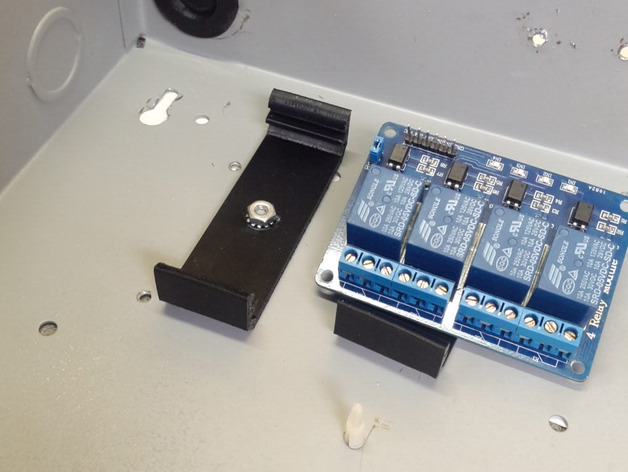
PCB Clip-in Track
thingiverse
Tracking PCB boards Attach a tracking system directly to the wall or object using the screw and clip located on the board. This specific design accommodates boards ranging from 100mm to 102mm in length. Additional Features: Clips for smaller boards have been incorporated: one measures 75mm, while the other measures 55mm. Print Settings Rafts: Removed - Optimize print settings for increased accuracy. Rafts play no significant role in PCB tracking; they're purely for aesthetics and should be disabled when working with complex board printing jobs. Supports: Removed - By using the right tracking design, boards won't require supports. In this particular scenario, it's advisable to bypass this setting. Resolution: 0.2mm Infill: 10% Notes: To guarantee the end product has optimal strength and stability, ensure your board is positioned upright throughout the printing process.
With this file you will be able to print PCB Clip-in Track with your 3D printer. Click on the button and save the file on your computer to work, edit or customize your design. You can also find more 3D designs for printers on PCB Clip-in Track.
