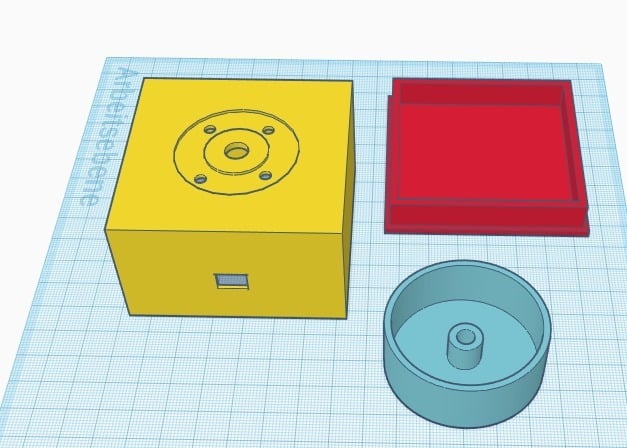
PC Volume Control
thingiverse
The Case for Building Your Own Arduino-Powered PC Volume Control. Are you tired of living with a PC that has no volume control? Do you find yourself constantly juggling between the volume settings on your keyboard and mouse? If so, then building your own Arduino-powered PC volume control is just what you need. This ingenious solution allows you to control the volume levels on your PC using a simple push-button interface. With this setup, you can easily adjust the volume to your liking without having to dig through menus or fiddle with complicated settings. The process of building an Arduino-powered PC volume control is surprisingly straightforward. You'll start by acquiring the necessary components, including an Arduino board, a potentiometer, and a push-button switch. Next, you'll need to connect these components together using jumper wires and breadboards. Once you've assembled your circuit, you can program it using the Arduino IDE. This will allow you to define how the volume control responds to user input. For example, you might want the volume to increase or decrease when the button is pressed or held down. One of the biggest advantages of building an Arduino-powered PC volume control is that it's incredibly customizable. You can choose from a wide range of components and programming options to create a setup that suits your specific needs. Whether you're looking for a simple, one-button solution or something more complex with multiple controls, this DIY project has got you covered. In addition to its flexibility, an Arduino-powered PC volume control is also surprisingly affordable. The cost of the necessary components is relatively low, making it a great option for those on a budget. And since you're building it yourself, you can rest assured that your solution will be tailored specifically to your needs and preferences. So why not give this DIY project a try? With its simplicity, customizability, and affordability, an Arduino-powered PC volume control is the perfect way to take control of your PC's audio output.
With this file you will be able to print PC Volume Control with your 3D printer. Click on the button and save the file on your computer to work, edit or customize your design. You can also find more 3D designs for printers on PC Volume Control.
