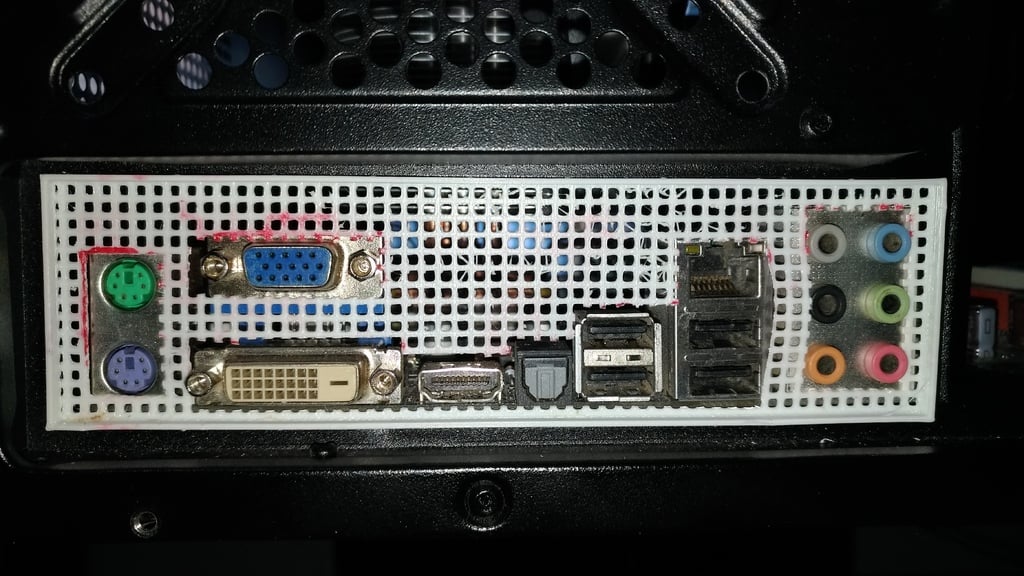
PC Universal Backplate IOShield
thingiverse
It's a custom-fit backplate created from an IOShield. To make it, simply remove the areas where your ports are located by cutting them away. Instructions: 1 - Insert it into your motherboard backplate area. 2 - Align your motherboard with screw holes inside the case. 3 - Mark out the port locations on the grid shield. 4 - Remove it from the case. 5 - Use an Exacto knife or sharp blade to cut along the grid lines, exposing your ports. 6 - Put it back in and repeat until you're satisfied. Alternatively, you can use this as a template to create a plain IO Shield. I've found it's a great substitute for lost or damaged shields, and I'm not skilled enough to measure and recreate one myself.
With this file you will be able to print PC Universal Backplate IOShield with your 3D printer. Click on the button and save the file on your computer to work, edit or customize your design. You can also find more 3D designs for printers on PC Universal Backplate IOShield.
