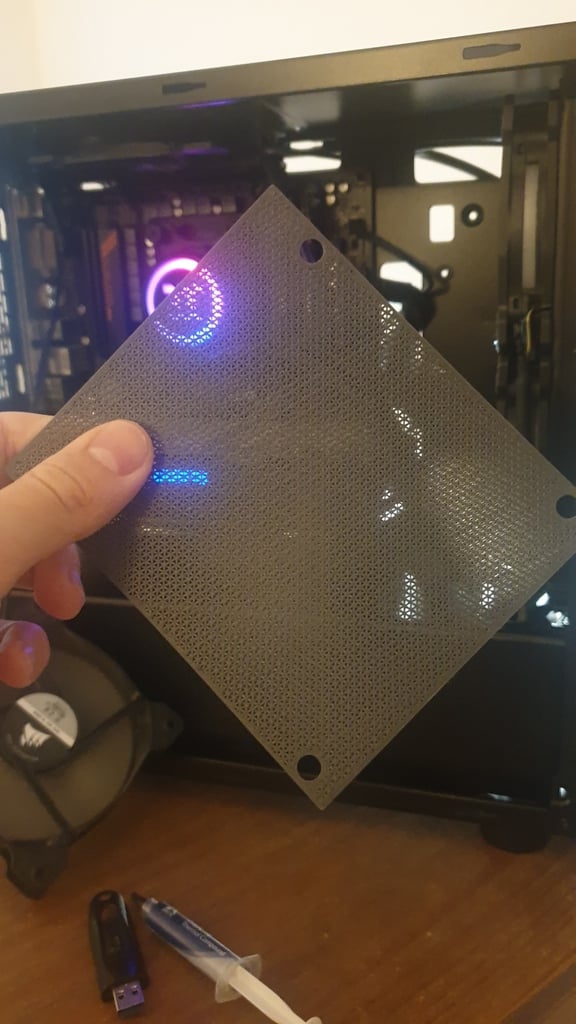
PC Fan Dust Filter Mesh
thingiverse
I've been experimenting with slicer settings to enable high-resolution meshes for dust filters that can be 3D printed with ease. These instructions are tailored for Prusa slicers, but I'm confident that equivalents exist in Cura and other slicing software available today. By setting both top and bottom solid layers to zero, you'll eliminate the top and bottom layer altogether, allowing the surface to match the infill pattern perfectly. To achieve a high-density mesh, set the infill pattern to triangular (or rectilinear) and adjust the infill percentage to between 75% and 99%. The design consists of a rectangular shape measuring 130mm x 115mm x 0.4mm, with strategically placed holes for accommodating a 120mm fan. I print my dust filter mesh using ABS material with a layer height of 0.2mm. To ensure a smooth release, I apply glue stick to the print and run the build plate under a tap to dislodge the mesh.
With this file you will be able to print PC Fan Dust Filter Mesh with your 3D printer. Click on the button and save the file on your computer to work, edit or customize your design. You can also find more 3D designs for printers on PC Fan Dust Filter Mesh.
