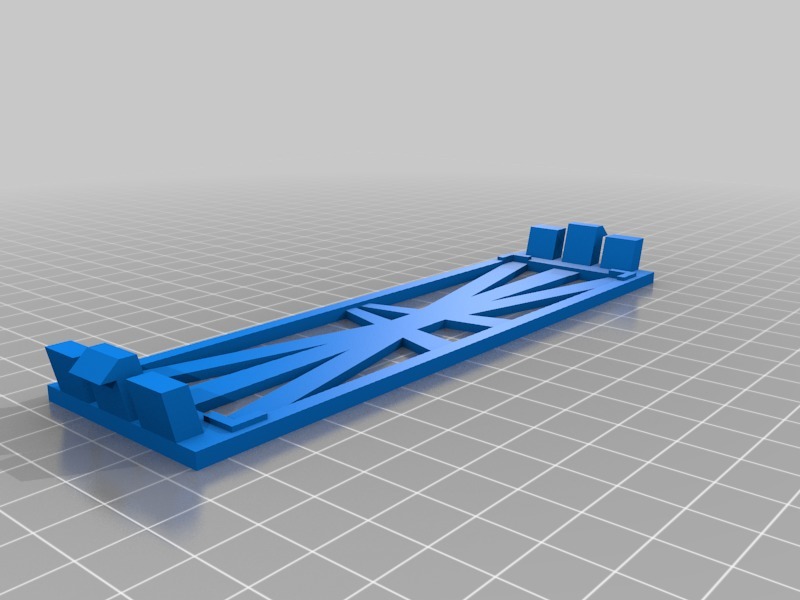
PC bay cover
thingiverse
Replace the bay cover of your Thermaltake Armor case with ease by following these simple steps. First, ensure you have the correct replacement part number, which can be found on the official Thermaltake website or in your case's manual. Next, locate the screws that hold the existing bay cover in place and remove them using a screwdriver. Gently pry the old bay cover away from the case, taking care not to damage any surrounding components. Once the old cover is removed, you can install the new one by sliding it into position and securing it with the screws you removed earlier.
With this file you will be able to print PC bay cover with your 3D printer. Click on the button and save the file on your computer to work, edit or customize your design. You can also find more 3D designs for printers on PC bay cover.
