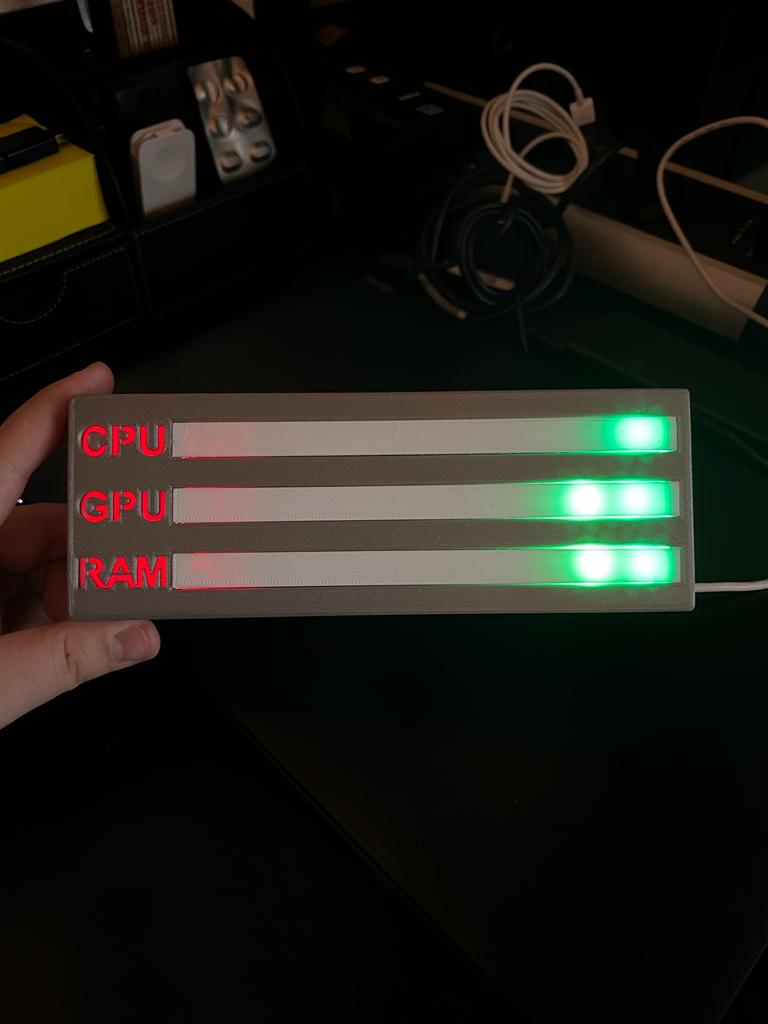
Pc Auslastungsanzeige / Hardware Monitor
prusaprinters
<p>Hi there,</p><p>I built a hardware monitor for the PC. So you always have your PC utilization in view.</p><p>An ESP8266 is built into the display, which controls a Ws2812b Led Strip. in the appendix you will find the source code for the ESP as well as the Powershell script which reads the load on the PC and transfers it to the ESP via WLAN. I printed everything in PLA on an Ender3 with various mods. If you have any questions or suggestions for improvement, write to me. Unfortunately I could not upload a .PS1 file so the Powershell script is in a .txt. You would have to enter your access data for your WiFi in the ino file before you flash the code on the ESP. when the esp has successfully connected to the wifi, the description lights up red. Then you have to enter the Ip of the ESP in the Powershell script and start it regularly with a cron job. now your load indicator should regularly show the current pc load.Have fun rebuilding!</p><p> </p><p>Hallo,<br>ich habe einen Hardware Monitor für den PC gebaut. So hat man seine PC Auslastung immer im Blick. In der Anziege ist ein ESP8266 verbaut dieser steuert einen Ws2812b Led Strip an. im Anhang findet ihr den Quellcode für den ESP sowie das Powershell skript weelche auf dem PC die auslastung ausliest und sie an den ESP über WLAN übträgt. Gedruckt habe ich alles in PLA auf einem Ender3 mit diversen Mods. Ich konnte leider keine .PS1 datei hochladen deswegenm ist das Powershell skript in einer .txt. Ihr müsste in der ino datei noch euere zugangsdaten für euere Wlan eintragen bevor ihr den Code auf den ESP flascht. wenn der esp sich erfolgreich mit dem wlan verbunden hat leuchten die beschreibung rot. Dannach müsst ihr noch im Powershell Skript die Ip des ESP eingtragen und es per cron job regelmäßig starten. nun sollte euere ausllastungsanzeige regelmäßig die aktuelle pcauslastung anzeigen. </p><p>Bei Fragen oder verbesserungsvorschlägen schreib mich gerene an.</p><p>Viel Spaß beim nach bauen!</p><p> </p><p>You need : </p><p>ESP8266 (i used D1 mini)</p><p>WS2812b (arround 40 leds from an Strip with 60 LEDs per meter)</p><p>Some Filament</p><p>Some Wires</p><p>USB kabel </p><p>Switch </p><p> </p><p> </p><p>Print settings that i used for PLA on my Ender3:</p><p>10% Infill </p><p>190°c Nozzel </p><p>60°c Bed</p><p>No Supports </p><p>arround 60mm/s</p><p> </p><p> </p><p> </p><p> </p>
With this file you will be able to print Pc Auslastungsanzeige / Hardware Monitor with your 3D printer. Click on the button and save the file on your computer to work, edit or customize your design. You can also find more 3D designs for printers on Pc Auslastungsanzeige / Hardware Monitor.
