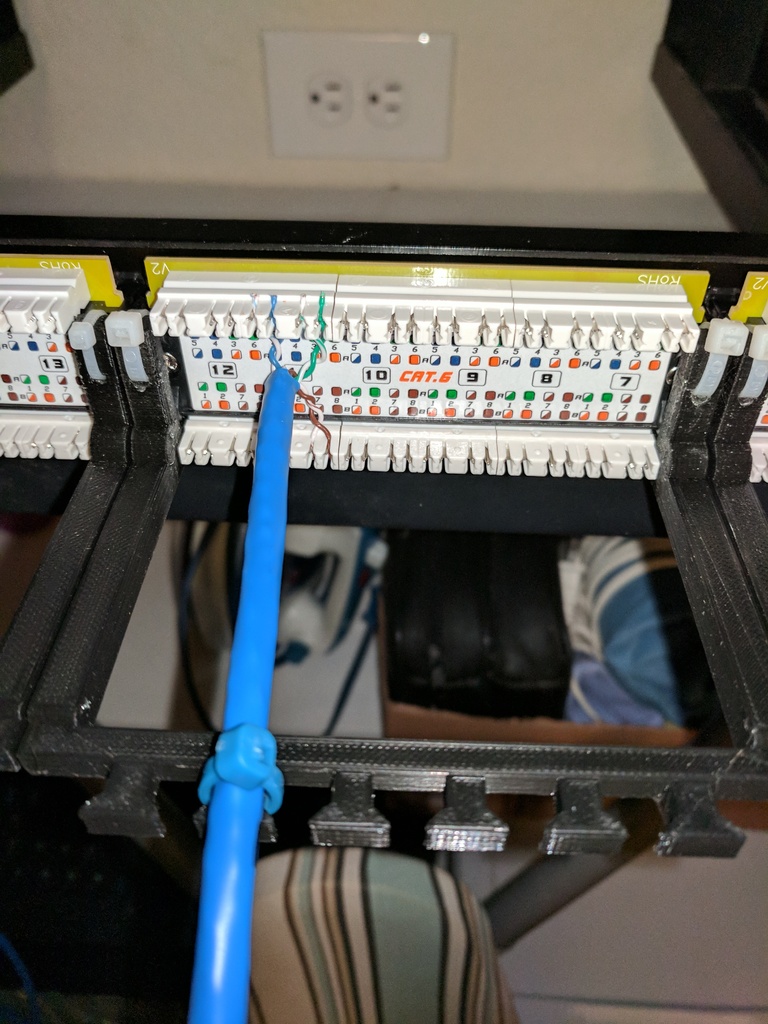
Patch Panel Cable Support
thingiverse
I recently wired my house with Ethernet and centralized all wires at a patch panel. I wanted a better way to manage and support the cables for my patch panel, so I considered alternative solutions. The manufacturer's design implies that cables will cascade over each other and then be zip-tied, but this approach requires undoing most wire management when adding or replacing wires. To terminate wires in a cascading order, you must work in a specific sequence. I was inspired by Fiberninja's video "Working with Keystone Patch Panel," which can be found on YouTube at https://www.youtube.com/watch?v=YgBSpYiJQHM. He is a skilled expert in the field. The design I am about to describe is specifically for the Cable Matters Rackmount or Wallmount 24-Port Cat6 RJ45 Patch Panel, available on Amazon at https://www.amazon.com/Cable-Matters-Rackmount-Wallmount-24-Port/dp/B0072K1OWY/ref=sr_1_1_sspa?ie=UTF8&qid=1507480276&sr=8-1-spons&keywords=cable+matters+cat6+patch+panel&psc=1. It may work on other panels, but I am not sure. To install this design, you will need two small zip ties. Insert the zip ties through holes in the cable support arms and through the back of the patch panel's top zip tie anchors. Be careful not to over-tighten the zip ties, as you want to be able to push the cable support arms up for access with your punch-down tool. After punching down the cable to the patch panel, zip tie the Ethernet cable to the extended portion of the cable support arm. Do not over-tighten the zip tie, as you will need the cables to move when pushing the cable support arm up.
With this file you will be able to print Patch Panel Cable Support with your 3D printer. Click on the button and save the file on your computer to work, edit or customize your design. You can also find more 3D designs for printers on Patch Panel Cable Support.
