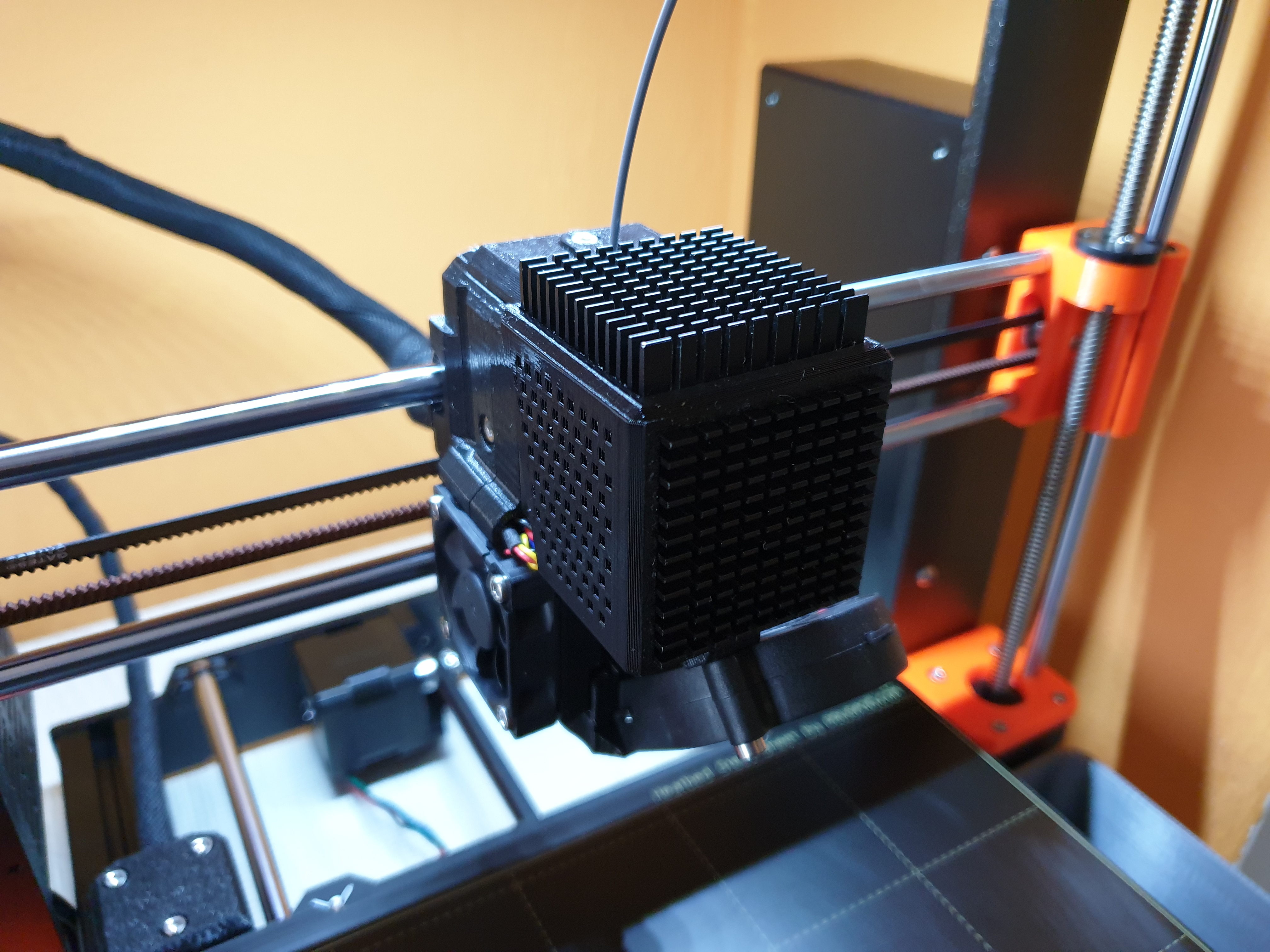
Passive Extruder Stepper Motor Cooling Cover - MK3/S NEMA17
prusaprinters
<p>A simple but effective way to cool your extruder motor. Mine peaked at 85°C and I was looking for a way to cool it. I didn't have problems but read around the internet that this can cause jamming since the gears can get hot causing PLA to wrap around them.</p> <p>This modification reduced the temperature of my extruder by 15-20°C.</p> <p>What you need:</p> <p>40mm Heatsinks: <a href="https://www.amazon.de/gp/product/B07C7SJHTH/ref=ppx_yo_dt_b_asin_title_o05_s02?ie=UTF8&psc=1">https://www.amazon.de/gp/product/B07C7SJHTH/ref=ppx_yo_dt_b_asin_title_o05_s02?ie=UTF8&psc=1</a><br/> Thermal Interface Pad: <a href="https://www.amazon.de/gp/product/B00UYTTLI4/ref=ppx_yo_dt_b_asin_title_o07_s00?ie=UTF8&psc=1">https://www.amazon.de/gp/product/B00UYTTLI4/ref=ppx_yo_dt_b_asin_title_o07_s00?ie=UTF8&psc=1</a></p> <h3>Print instructions</h3><p>.gcode is sliced using a Simplify3D PETG Profile. I highly recommend PETG for temp. resistance. PLA might work but can get soft.</p> <p>The cover itself sits loose on the extruder without heatsinks. The heatsinks should sit tight inside the frame. Since the thermal pads are sticky, it won't come loose and sits tight.</p> <p>You can attach heatsinks without this frame too, but I had one falling off during fast movement. That's why I created this cover.</p> <p>Make sure to clean the heatsink and extruder with IPA first before applying the pad.</p>
With this file you will be able to print Passive Extruder Stepper Motor Cooling Cover - MK3/S NEMA17 with your 3D printer. Click on the button and save the file on your computer to work, edit or customize your design. You can also find more 3D designs for printers on Passive Extruder Stepper Motor Cooling Cover - MK3/S NEMA17.
