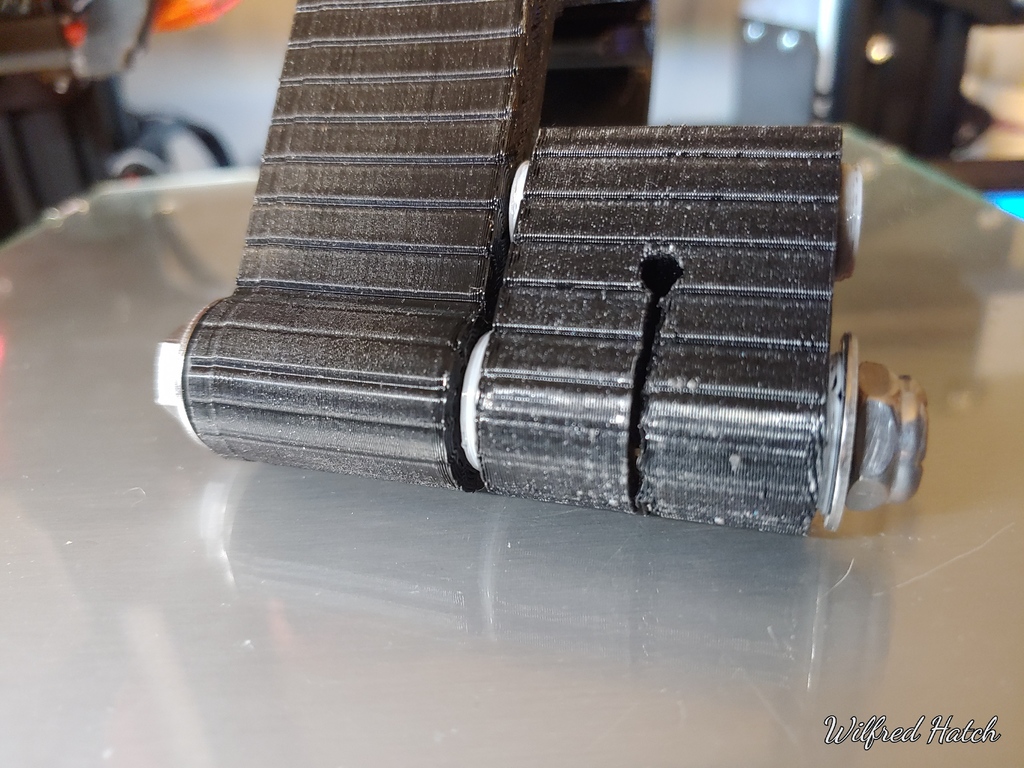
Parts for Kreg Swing Stop
prusaprinters
<p>After printing the Kreg_swing_stop (<a href="https://www.thingiverse.com/thing:1894699">https://www.thingiverse.com/thing:1894699</a>) by wwwayne, I found I wasn't sure how to assemble it. I checked out the actual item and discovered there were several bushings and a stop. I fired up SolidWorks and went to work. These are the results. I have included the Solidworks files for anyone who wants to adjust or customize these.</p> <h3>Print Settings</h3> <p><strong>Printer Brand:</strong></p> <p>Creality</p> <p class="detail-setting printer"><strong>Printer: </strong> <div><p>Ender 3 Pro</p></div> <p><strong>Resolution:</strong></p> <p>0.2</p> <p><strong>Filament:</strong></p> Overture PET-G <p>Grey</p> <p><br/> <p class="detail-setting notes"><strong>Notes: </strong></p> </p><div><p>Bed: 85/80°C (1st layer/Print)<br/> Nozzle: 245°C <p>First Layer: 0.4mm</p> <h3>Post-Printing</h3> <p><strong>REQUIREMENTS</strong></p> <div><p>Prints:<br/> 1 - FT4258 Support Stop <p>4 - FT4257 Stop Bushing</p> <p>Hardware:</p> <p>1 - 5/16" x 3" Hex Bolt</p> <p>2 - 5/16" Flat Washers</p> <p>1 - 5/16" Nyloc Nut (or simialr locking nut)</p> <p><strong>ASSEMBLY</strong></p> <div><ol><li>Insert the 4 bushings in the swing arm parts.</li> Place a flat washer on the bolt. Insert the bolt into the bushing on the Swing Arm and slide it through the bushing on the other side. Insert the bolt into the bushing of the Support and slide it through. Place a washer and nut on the end of the bolt and tighten. Insert the stop in the support (I printed a second stop and placed it in the other hole as well.) </ol></div></p></div></p></div></p> Category: Parts
With this file you will be able to print Parts for Kreg Swing Stop with your 3D printer. Click on the button and save the file on your computer to work, edit or customize your design. You can also find more 3D designs for printers on Parts for Kreg Swing Stop.
