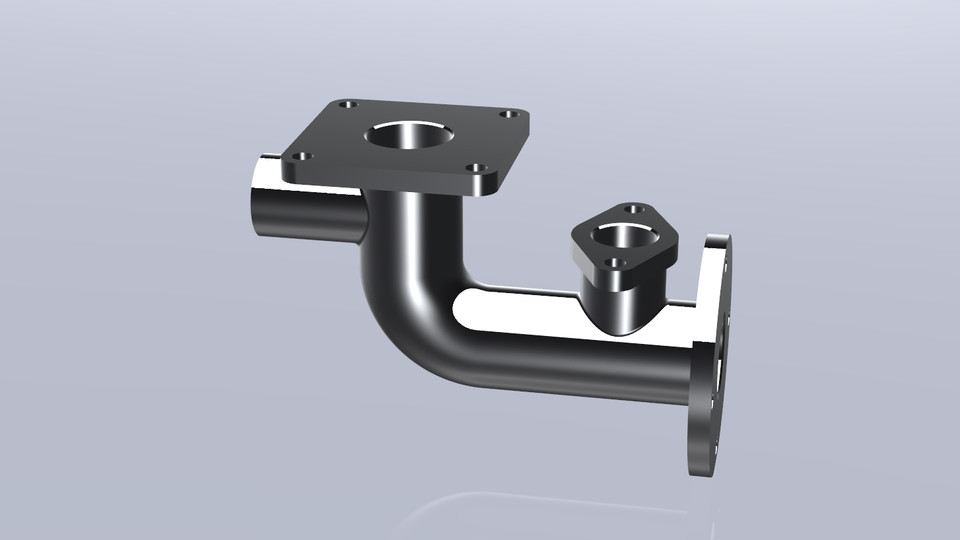
part modelling
grabcad
Designing a robust SolidWorks part model requires meticulous attention to detail and a deep understanding of 3D modeling principles. To begin this exercise, create a new part document in SolidWorks, selecting the "Part" template from the start page. Name your part file accordingly, such as "Exercise_Part." Next, launch the part modeling workspace by clicking on the "Part" tab in the top navigation bar. Ensure that the default sketching plane is active and ready for use. Now, create a new sketch by selecting the "Sketch" tool from the toolbar or pressing the "S" key. Name this sketch as desired, such as "Base_Sketch." Using the sketch tools, draw two lines that form a 90-degree angle with each other. These lines will serve as the foundation for your part's geometry. Once you've drawn the lines, close the sketch by selecting the "Finish Sketch" button in the toolbar or pressing the "F6" key. Now that you have an active sketch, it's time to create a 3D solid body from these 2D lines. Select the "Extruded Boss/Base" feature from the Features toolbar and set its properties as desired. In this case, we'll use the default settings for simplicity. Click on the "OK" button to apply the extrusion operation. Your part model is now taking shape! To add more complexity, create a new sketch by selecting the "Sketch" tool again and drawing two additional lines that intersect with the original lines at 45-degree angles. Close this new sketch just like you did before. Using the "Cut Extrude" feature from the Features toolbar, subtract the newly created solid body from the existing part model. This will create a notch or cutout in your part. Repeat this process to add more features and complexity to your design. Once you've completed all desired features, save your SolidWorks part file as a 3D assembly or standalone part document, depending on your needs. Review your work carefully, ensuring that all parts are properly aligned and assembled correctly.
With this file you will be able to print part modelling with your 3D printer. Click on the button and save the file on your computer to work, edit or customize your design. You can also find more 3D designs for printers on part modelling.
