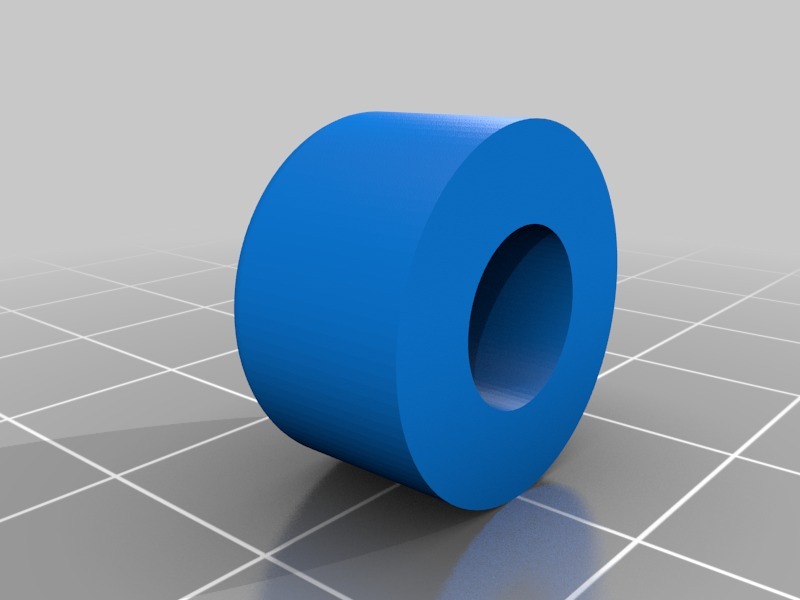
Parrot mki remote button
thingiverse
Replace the Original Button on Remote Control of Parrot MKI 9000 Series To replace the original button on the remote control of your Parrot MKI 9000 series, start by pressing and holding down the menu button until you see the settings icon appear on the screen. Next, use the arrow buttons to navigate to the "General Settings" option and select it. Now, choose the "Reset Button" option from the list of available options and press OK to confirm your selection.
Download Model from thingiverse
With this file you will be able to print Parrot mki remote button with your 3D printer. Click on the button and save the file on your computer to work, edit or customize your design. You can also find more 3D designs for printers on Parrot mki remote button.
