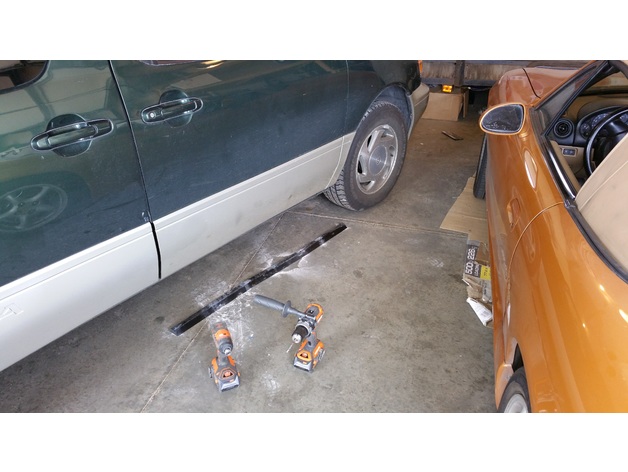
Parking bumps
thingiverse
My wife accidentally backed her car into our Miata, which was parked in the garage. While I was searching for a way to keep the van from getting too close, I stumbled upon this: http://www.camco.net/product/accupark-10489/. So, I decided to create my own version. To start, print the interlock test pieces first and ensure they fit without needing any special sizing in your slicer. You will also need to print an additional end piece to cap off one end and as many links as necessary for however many middle pieces you plan to print. A non-rigid or brittle filament like ABS or PetG is ideal, as it can withstand being driven over. The 3/16 x 1.75 tapicons will work perfectly with the countersinks I have on hand. To drill holes in concrete, a hammer drill is necessary; otherwise, you can try using 3M adhesive tape. Here are my print settings: Printer Brand: Wanhao Printer: Wanhao Duplicator i3 V2 Rafts: No Supports: Yes Resolution: 200 Infill: 15% Notes: I am using the 2.4 version of Cura and have enabled Gradual Infill Steps for infill. As you can see from the picture, this creates a sturdy yet lightweight structure that requires minimal support. To achieve this print, I had to disable Skirt in the Cura settings due to its proximity to the bed at 195mm long. I was able to print three wide at a time.
With this file you will be able to print Parking bumps with your 3D printer. Click on the button and save the file on your computer to work, edit or customize your design. You can also find more 3D designs for printers on Parking bumps.
