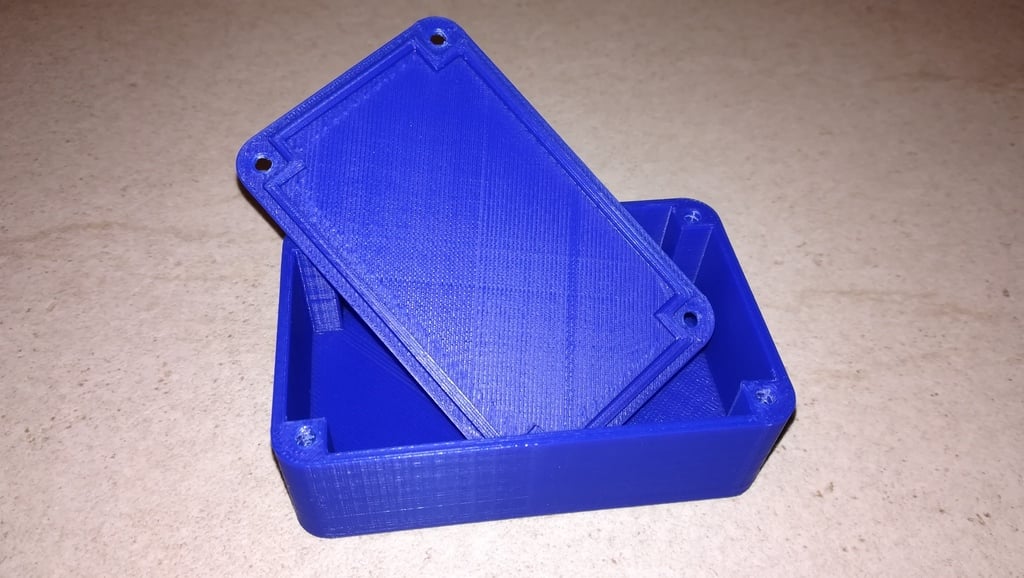
parametricBox (FreeCad)
thingiverse
Customize This Box in FreeCad by Adjusting Parameters To customize this box, open the attached FreeCad file and access the "Parameters" spreadsheet. Modify the values as needed to suit your requirements. You can also add custom features like support for a power bank or an USB connector hole if required. To ensure proper alignment on the printer bed, set the Lid/Rotation value to 180 before converting to Mesh. Now, navigate to the Mesh Design workbench and follow these steps: 1. Select the body. 2. Create a mesh from shape using the menu option. 3. Export the mesh as a .stl file. Repeat this process for the lid by selecting it, creating a mesh from shape, and exporting it as a .stl file. Your customized box is now ready to use.
With this file you will be able to print parametricBox (FreeCad) with your 3D printer. Click on the button and save the file on your computer to work, edit or customize your design. You can also find more 3D designs for printers on parametricBox (FreeCad).
