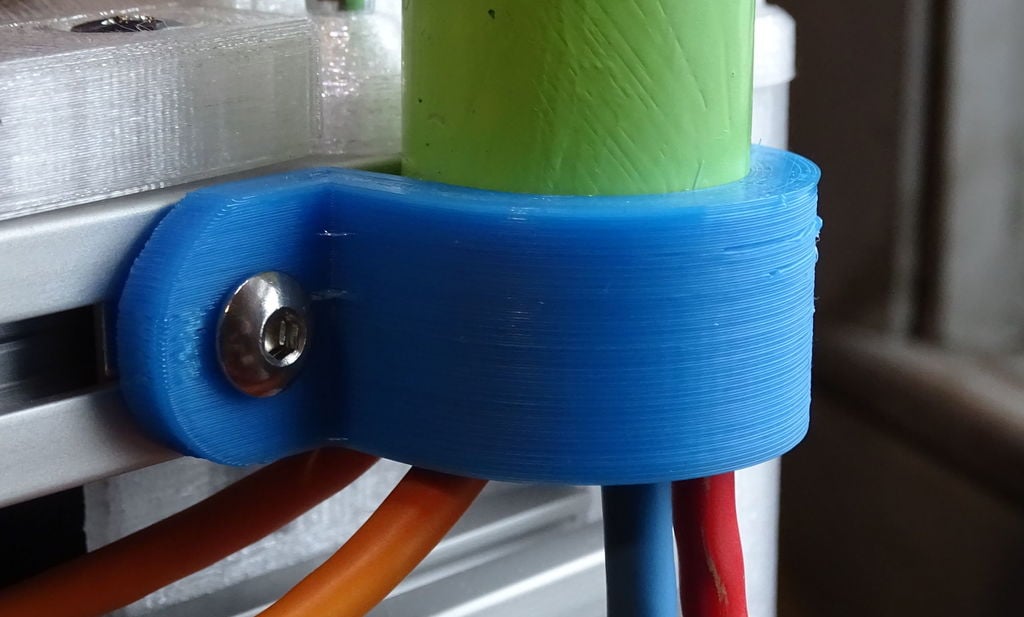
Parametric U Clamp
thingiverse
This is a versatile "U" clamp designed to hold the bottom of a pipe used for routing cables in my Kossel XL printer. However, by adjusting some variables, you can easily customize its size to suit your needs. The provided .stl file is just one example and might not be the ideal size for everyone - that's what this Thing is all about! To create a custom clamp: 1. Load the .scad file into OpenSCAD (www.openscad.org). 2. Edit the parameters as necessary, focusing primarily on thickness, innerDiameter, height, and screwHole. 3. Preview your changes by selecting Design->Preview (F5 or icon in the icon bar). 4. If needed, return to step #2; if satisfied, proceed to step #5. 5. Render the design by selecting Design->Render (F6 or icon in the icon bar), which may take a few seconds. 6. Export the file as STL or another format from File->Export->Export as STL (or use the icon in the icon bar). 7. Load the exported file into your slicer and print it. Thingiverse offers an online customization tool, but I've never used it myself, so I can't guarantee its performance.
With this file you will be able to print Parametric U Clamp with your 3D printer. Click on the button and save the file on your computer to work, edit or customize your design. You can also find more 3D designs for printers on Parametric U Clamp.
