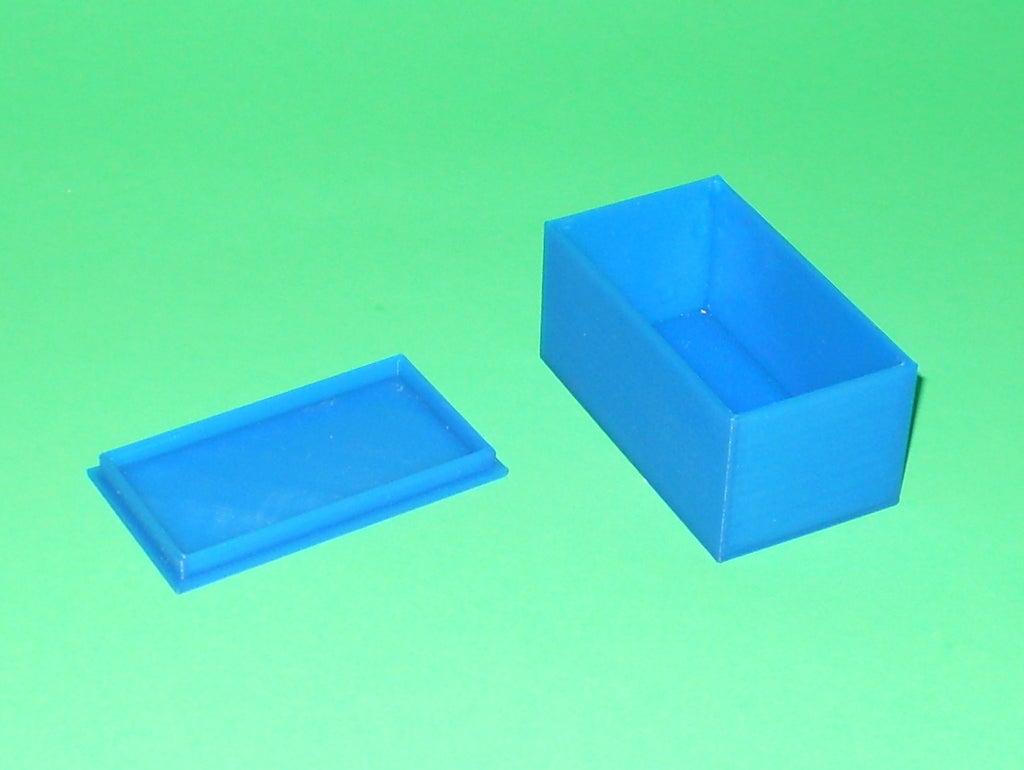
Parametric Storage Box
prusaprinters
<p>This is a simple SCAD file that generates a storage box and its cover. To<br>create a box:</p><ol><li>Open the ParametricBox.scad file with openScad ( <a href="http://www.openscad.org/">http://www.openscad.org/</a> )</li><li>Modify the variables box_width_in_mm, box_length_in_mm, box_height_in_mm, box_tickness_in_mm, lid_height_in_mm, lid_tickness_in_mm and lid_tolerance_in_mm to suit your needs.</li><li>Press [F5] and then [F6] to generate the cover.</li><li>Export it as a STL file</li><li>Comment out the line make_box(); by adding // at the beginning of the line.</li><li>Remove the comment ( // ) at the beginning of the line make_cover();</li><li>Press [F5] and then [F6] to generate the cover.</li></ol><p>Export it as a STL file<br>No support is needed.</p><p>This object main web page is:<br><a href="http://www.ctheroux.com/parametric-storage-box/">http://www.ctheroux.com/parametric-storage-box/</a>.</p>
With this file you will be able to print Parametric Storage Box with your 3D printer. Click on the button and save the file on your computer to work, edit or customize your design. You can also find more 3D designs for printers on Parametric Storage Box.
