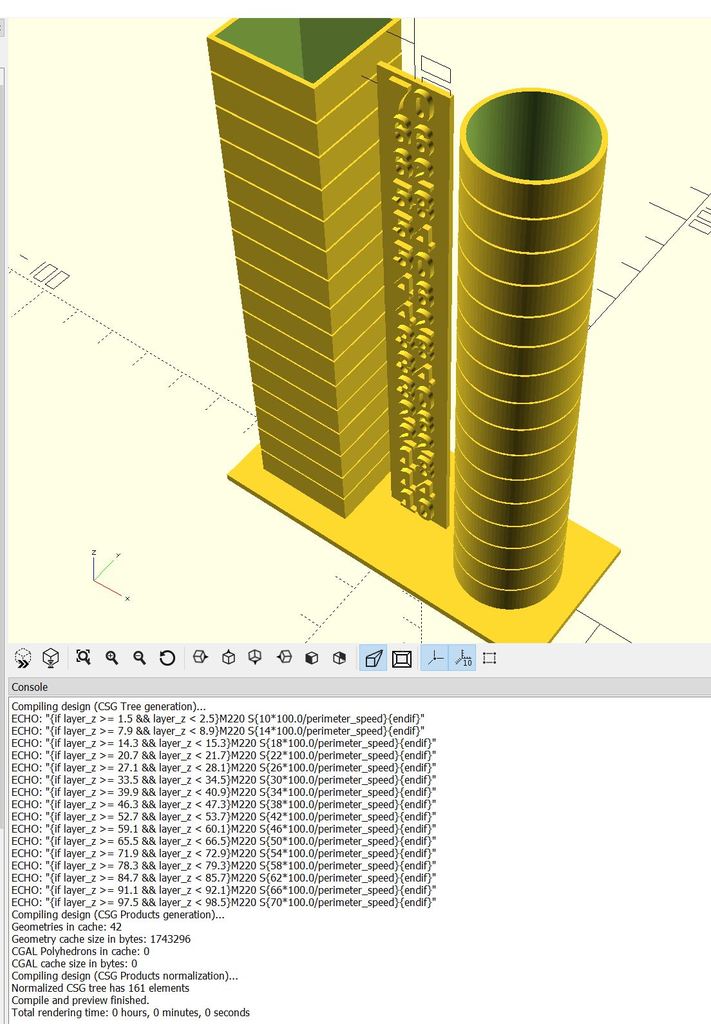
Parametric Speed Tower with Slic3r G-code generation
thingiverse
A Speed Tower in OpenSCAD: A Parametric Design You can adjust the speed range and step size as well as feature dimensions using this parametric design. This OpenSCAD code generates G-code for Slic3r. It removes ECHO: prefixes and "" quotes, allowing you to paste it into custom G-code under "Before Layer change": {if layer_z >= 1.5 && layer_z < 2.5}M220 S{(10*100.0/perimeter_speed)}{endif} {if layer_z >= 7.9 && layer_z < 8.9}M220 S{(14*100.0/perimeter_speed)}{endif} Unlike the temperature tower, this code does not set speed; instead, it adjusts the speed multiplier. The G-code will scale perimeter speeds according to values printed on the tower. However, other speeds are rescaled by the same ratio. Therefore, you must access Slic3r's Print settings and adjust External Perimeters and Perimeters (at least) to match these speeds. If you choose the solid tower option, repeat this process for infill as well. Remember that base settings in your slicer remain unchanged; speed adjustments begin once the towers are reached. To ensure a smooth print job, reset the speed multiplier at the end of the process if your G-code does not automatically do so (or add M220 S100 to your end G-code).
With this file you will be able to print Parametric Speed Tower with Slic3r G-code generation with your 3D printer. Click on the button and save the file on your computer to work, edit or customize your design. You can also find more 3D designs for printers on Parametric Speed Tower with Slic3r G-code generation.
