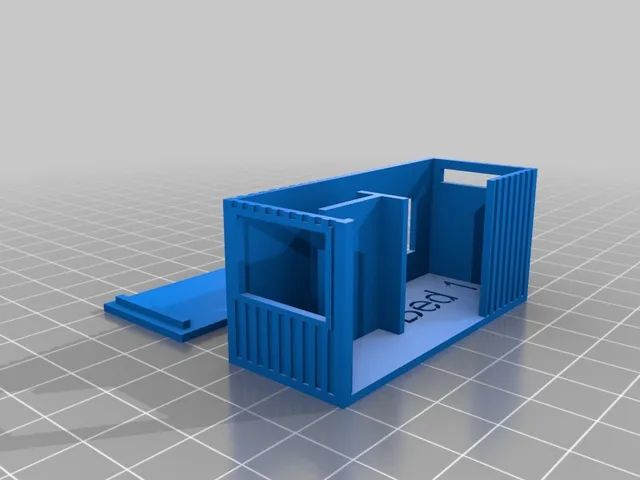
Parametric Shipping Container
prusaprinters
An OpenSCAD script to create models of shipping containers for home design. Specify the container size (20' or 40') Specify the container height (standard or High Cube) Specify the scale e.g. 1:100 Decide if you want the 'ridges' or not Decide if you want a roof lid printing or not Define any number of openings, windows, internal walls and text To define various aspects of the container, find the 'CONTAINER = [' line in the script, then add as many items as you like (the script comes with a sample - you'll obviously want to replace the items, but they serve as a good example of how to create a container). Opening A hole in the container from floor to ceiling. Example: opening(dir="s", x=0.25, width=4), dir: the side you want the opening on... "n", "s", "e", "w" x: the position (in m) to start the opening width: the width (in m) of the opening Window A window in the container (you'll need to include platforms when slicing) Example: window(dir="n", x=0.75, y=0.8, width=1.8, height=1.2), dir: the side you want the window on... "n", "s", "e", "w" x: the position (in m) to start the window y: the height off the ground (in m) of the window width: the width (in m) of the window height: the height (in m) of the window Wall An internal wall in the container. Example: wall(dir="h", x=1, y=1.2, length=1.5), dir: the horizontal/vertical direction of the wall... "h", "v" x: the position (in m) to start the wall y: the position (in m) to start the wall length: the length (in m) of the wall Text Text embedded in the floor of the container (unfortunately it can'tyet be rotated) Example: text(text="Bed 1", x=3.0, y=1.7, size=8), text: the text to show (keep it short!) x: the position (in m) to start the text y: the position (in m) to start the text size: the text font size Walls and Text are a bit hit and miss... keep adjusting the values and previewing the model until it looks good! Note: I'm new to this OpenSCAD stuff, so happy to hear comments/suggestions for improvements :D Print Settings Printer Brand: RepRap Printer: Prusa i3 Rafts: No Supports: Yes Resolution: 0.2mm Infill: 25% Notes: Supports are only required if you have any windows in the container. Category: Buildings & Structures
With this file you will be able to print Parametric Shipping Container with your 3D printer. Click on the button and save the file on your computer to work, edit or customize your design. You can also find more 3D designs for printers on Parametric Shipping Container.
