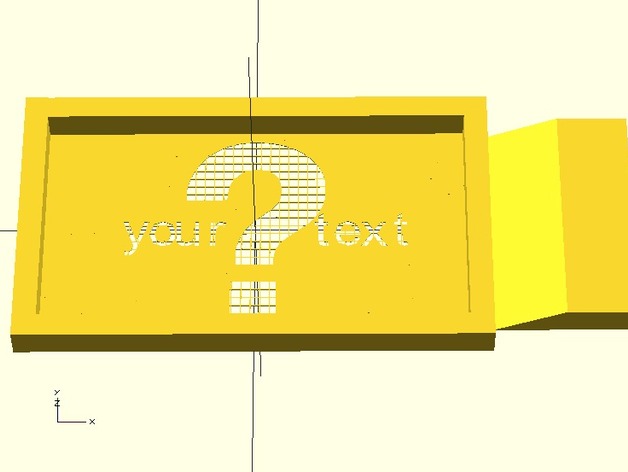
Parametric Printed SilkScreen w/ optional frame and squeegee
thingiverse
Create a silkscreen stencil using OpenSCAD by inputting text or an image, adjusting settings, and downloading the file for printing. After printing, cut off the squeegee and apply paint to the stencil for silkscreen printing on materials. For assistance with Write.scad in the customizer, thanks to Anoved. Ensure a larger pattern for successful printing, and set shell thickness in Cura. Consider using glue spray to attach screen to print bed before printing PLA over it. If experiencing issues, try setting squeegee height to 0 or use offline files with OpenSCAD. Organize options in tabs and adjust settings accordingly, keeping in mind that grid line width should be larger than print nozzle diameter for optimal results.
With this file you will be able to print Parametric Printed SilkScreen w/ optional frame and squeegee with your 3D printer. Click on the button and save the file on your computer to work, edit or customize your design. You can also find more 3D designs for printers on Parametric Printed SilkScreen w/ optional frame and squeegee.
