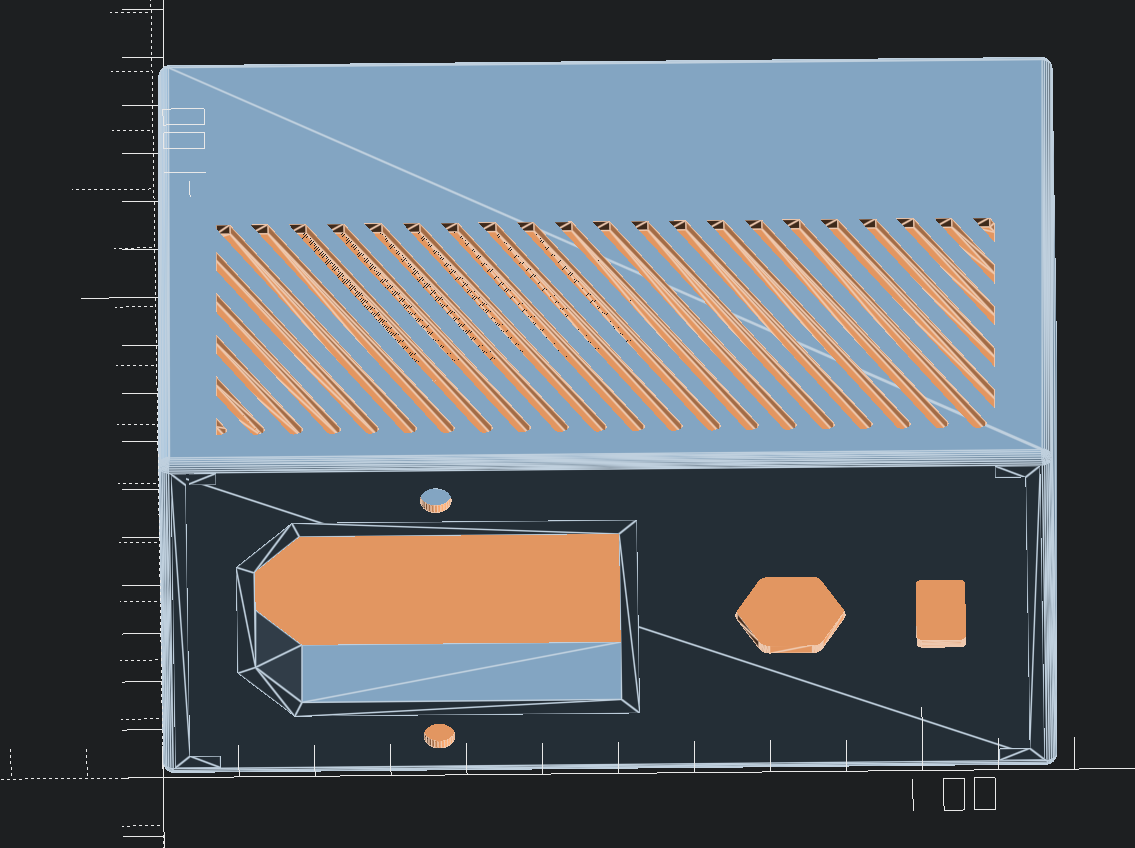
Parametric Power Supply Cover with Switch - OpenSCAD
prusaprinters
<h3><strong>— This is a work in progress and some things may change</strong> — </h3><h3> </h3><h3>Parametric Power Supply Cover with Switch</h3><h3> </h3><h4>Unnecessary Background Information</h4><p>I recently purchased the 300 watt spindle upgrade for my Sainsmart 3018 PROVer CNC router. I wanted a little more power, and perhaps I should have gone for a new and bigger machine, but I bought this instead.</p><p>Quickly, I realized I had to wire in my own power switch and I had to protect my wires from children, pets, wandering hobos, etc. So after a good bit of looking, I could not find a print that fit the dimensions of my new power supply. @MohanMaker had his Fusion 360 source, so after a long struggle (I'm not so hot with Fusion 360) I got a working print. It only took two prints, and for me that's pretty good.</p><p>I'd say about halfway through that second print, I realized I could just take a rounded cube out of a rounded cube, add a few holes and cubes and whammo. I could have done this much more quickly from scratch instead of moving my mouse like a chump.</p><h4>Parts List</h4><ul><li>(4) M4x8 screws</li><li>(2) M4 nuts for the switch</li><li><a href="https://www.amazon.com/dp/B00NWO68JI">This switch / fuse combo</a> (This seems to have a standard form factor): </li></ul><h4>Printing</h4><p>Open up the Customizer menu in OpenSCAD and try printing the test slices first unless you are a <a href="https://www.youtube.com/watch?v=7hx4gdlfamo">gambler like Kenny Rogers</a>. If so, go all in. You may save some time otherwise.</p><p>The included .3mf file is for the Sainsmart 300 watt power supply. There are only a few supports required if vents are not selected (they are really just for style). You can try your luck with the vent holes without supports if your bridging is okay. Personally, I put in all supports and let it ride. It's up to you.</p><h4>Modifying the OpenSCAD Code</h4><p>I tried to label all of the variables clearly in case you want to change things. Almost all numeric values are variables.</p><p>If you are new to OpenSCAD, the program is free to use. The values are in millimeters. When you want to create a file for your printer, hit <F6> or Design → Render. This may take a minute or so, depending on how fast your machine is. When that finishes, you can choose File → Export and choose STL or 3MF or whatever you'd like.</p><h4>Need help?</h4><p>Just let me know if you're having problems. I'll try to help you out.</p><p>Wiring the power supply is a separate issue. See <a href="https://www.instructables.com/Wire-Up-a-Fused-AC-Male-Power-Socket/">this link</a>.</p><h4>Changelog</h4><ul><li>June 15, 2022 – Made variables more compatible with the OpenSCAD Customizer (it is easier to change dimensions and other values).</li><li>June 18, 2022<ul><li>Plug orientation option</li><li>Option to draw test slices to check fit before printing the entire case</li><li>Cleanup / refactoring</li></ul></li><li>June 21, 2022<ul><li>Added option for honeycomb or diagonal slots</li><li>More refactoring for clarity</li></ul></li></ul>
With this file you will be able to print Parametric Power Supply Cover with Switch - OpenSCAD with your 3D printer. Click on the button and save the file on your computer to work, edit or customize your design. You can also find more 3D designs for printers on Parametric Power Supply Cover with Switch - OpenSCAD.
