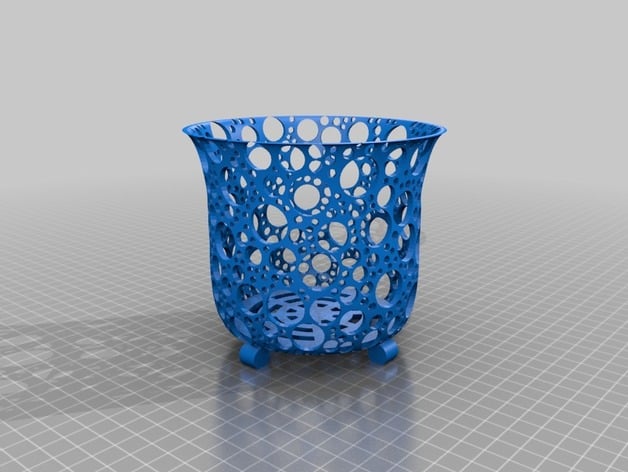
Parametric orchid pot (or general plant pot)
thingiverse
Get oxygen to your roots! Orchids demand lots of oxygen for their roots, yet most orchid pots have solid walls that suffocate them. This innovative design lets you create pots of countless shapes and sizes with optional holes along the side, ensuring better airflow and minimizing the risk of rotting medium. Initially crafted for orchids, this adaptable design can be used for any potted plant since the holes are customizable. You get total control over your pot's configuration: 1. Set its height and radius 2. Define the curvature at both the top and bottom 3. Add as many feet as you like, specifying their height and width 4. Control the size of drainage holes 5. Specify wall thickness 6. Choose the number, rotation, size range, and roundness of wall holes 7. Even flatten the feet for improved adhesion to the print bed! This design has been consistently updated to meet user needs: * 24/12/14: Feet were slightly flattened for better print bed adherence * 09/01/15: The hole generation script was rewritten, allowing users to bypass RapCAD and simplify the process. Additionally, a new algorithm improved hole placement and fixed an issue with overlapping holes **Instructions** 1. Open pot.scad and customize it according to your preferences by rendering the model. 2. Then, open hole_generator.html in your web browser, ensuring that both the pot's height and radius match the settings in pot.scad. 3. Generate a preview of the holes along with OpenSCAD code. 4. Copy the generated code into OpenSCAD and render the model; this might take some time. 5. Export the resulting STL file as 'cutout.stl' within the same directory as pot.scad. **Final Steps** 1. Edit 'cutout.stl' using MeshLab to perfect it. 2. Open pot.scad once more, then hit render again; the subtracted cutout model from your initial creation will be displayed. 3. Export and print the completed pot with precision!
With this file you will be able to print Parametric orchid pot (or general plant pot) with your 3D printer. Click on the button and save the file on your computer to work, edit or customize your design. You can also find more 3D designs for printers on Parametric orchid pot (or general plant pot).
