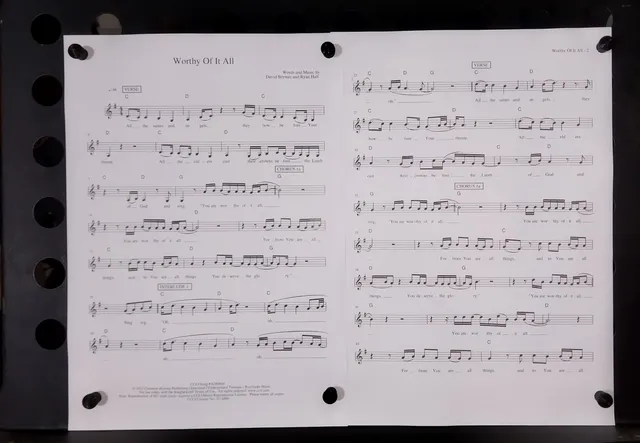
Parametric Music Stand Magnet
prusaprinters
Chords and sheet music fresh off the printer have an annoying tendency to curl up and slip away. Clips are irritating and make it slow to turn to the next piece of music. For me, the answer is these magnetic pushpins. The provided STLs are designed for 6x2 neodymium magnets, but it is parametric - you can edit the parameters in the OpenSCAD file and generate a pin model to suit just about any disc-shaped magnet. The 6x2 magnets work really well indoors, but if you are wanting to hold your music against a stiff breeze outdoors, you might need to upgrade to something with a bit more holding force.Instructions1. Adjust ParametersIf you are using 6x2 magnets, you can skip this step. For othermagnet sizes, edit the values for mag_diam and mag_thickness below.The other dimensions will automatically resize accordingly, but youcan adjust them if you wish.The intention is to have the 'hollow' for the magnet one layerabove the base of the model. Set the value pf layerheight to thelayer height you will be printing with.2. SliceThe model prints easily, no supports or brims or anything required.You do need to get your slicer to insert a pause just before printing the layer that covers the magnet void. This allows you todrop your magnet in, and when the printer resumes it will seal it in, nice and tidy.In Cura, you do this by:Extensions -> Post Processing -> Modify G-Code -> Add a script,select "Pause at height".I set it to pause at layer number 13, which was perfect for a 2mmthick magnet and a 0.2mm layer height (it's easy to identify the ‘right’ layer by slicing and previewing). I also had it do a retraction before the pause.3. PrintPrint the model as usual. When it pauses, drop the magnet into itssocket, and using a non-metallic object (plastic pen caps work well)tamp it down. Be careful not to bump the printer or the model whiledoing this - a nice, delicate touch. Resume the print and... voila!
With this file you will be able to print Parametric Music Stand Magnet with your 3D printer. Click on the button and save the file on your computer to work, edit or customize your design. You can also find more 3D designs for printers on Parametric Music Stand Magnet.
